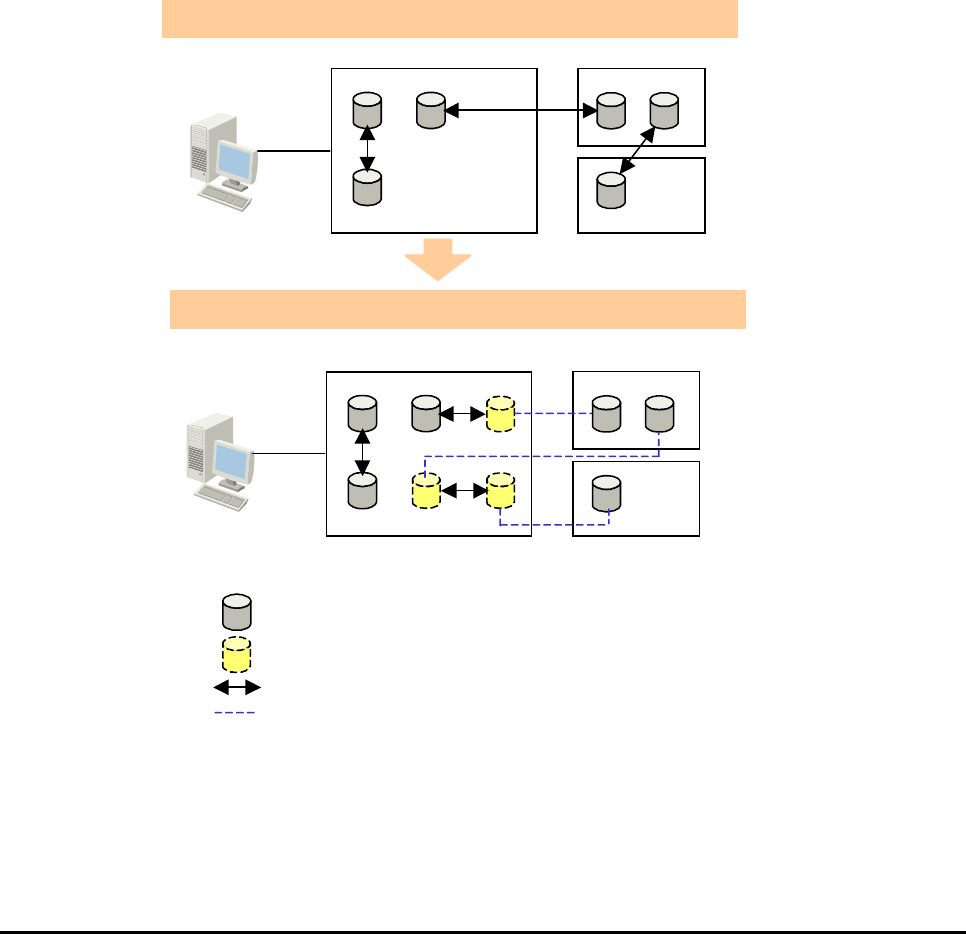
Overview of Universal Volume Manager 1-3
Hitachi Universal Storage Platform V/VM Universal Volume Manager User’s Guide
Unifying Copy Operations between Different Storage
Systems
When you copy data between different storage systems, the copy operations
are usually different depending on the storage system which you use.
If you install Universal Volume Manager, you can perform the following copy
operations in the same way as when you copy data between volumes in the
USP V/VM storage system.
• To copy data between a volume in the USP V/VM storage system and a
volume in an external storage system.
• To copy data between a volume in an external storage system and a
volume in another external storage system.
Legend
:
Volumes installed in the storage system
:
Virtual volumes that do not have physical memory space
:
Copy operation
Storage
Navigator
Computer
:
Lines showing the concept of virtualization
Storage
Navigator
Computer
UVM allows you to perform all copy operations in the same way.
External Storage System USP V/VM Storage System
External Storage System USP V/VM Storage System
Without UVM, different copy operations are required.
Figure 1-1 Unifying Copy Operations between Different Storage
Systems


















