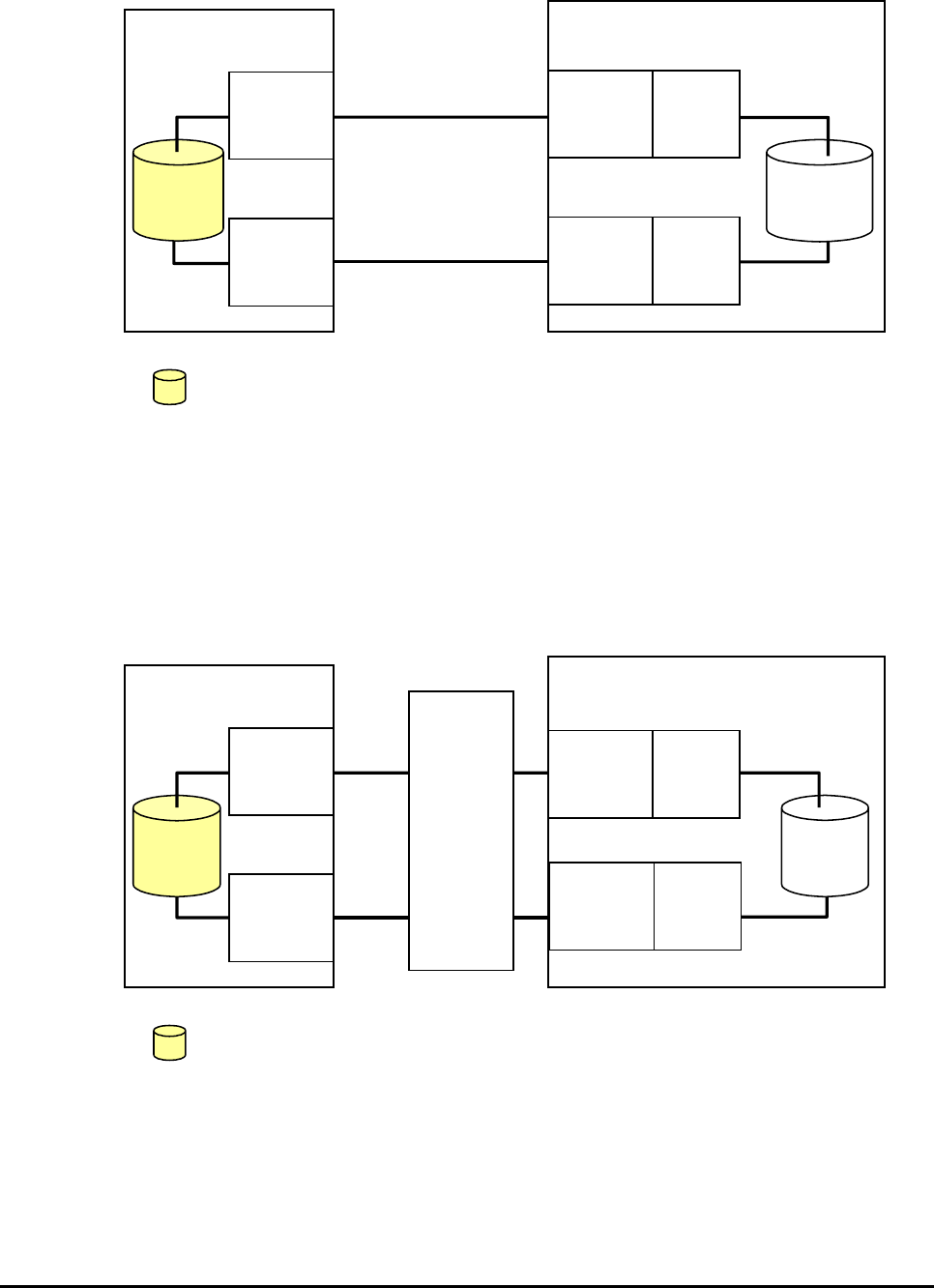
About Universal Volume Manager Operations 2-13
Hitachi Universal Storage Platform V/VM Universal Volume Manager User’s Guide
External
Volume
Local Storage System
Path 2
External Storage System
A
B
External
CL2-A
Port
WWN B
LUN
5
Legend
:
Internal volume where external volume is mapped
Internal
Volume
Path 1
External
CL1-A
Port
WWN A
LUN
5
Figure 2-3 Example of Alternate Path Setting
Figure 2-4 illustrates an example of setting an alternate path when a switch is
used. Two ports are specified in the local storage system, and connected to
the ports in the external storage system through the switch. In this case, two
ports of different clusters are specified in the local storage system. Therefore,
the setting of the alternate path is enabled.
External Storage System
A
B
External
CL2-A
Legend
:
Internal volume where the external volume is mapped
Path 2
Port
LUN
5
Internal
Volume
External
Volume
Local Storage System
External
CL1-A
Path 1
Port
WWN A
LUN
5
Switch
Figure 2-4 Example of Available Alternate Path Setting


















