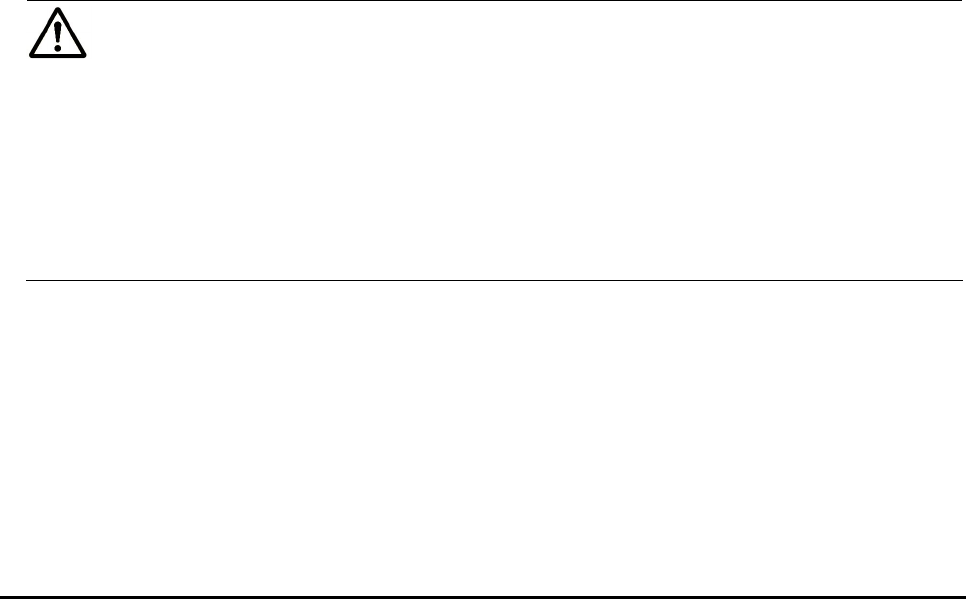
2-2 About Universal Volume Manager Operations
Hitachi Universal Storage Platform V/VM Universal Volume Manager User’s Guide
Connecting External Storage System
Universal Volume Manager enables you to use Hitachi storage systems,
original equipment manufacturer (OEM) storage systems, and other vendors'
storage systems (such as IBM or EMC) as connectable external storage
systems. Hosts will recognize these volumes as internal volumes of the
USP V/VM storage system. In this user's guide, the original USP V/VM storage
system is called "local storage system" and a connected storage system is
called the "external storage system".
External volume mapping is required for manipulating external volumes from
local storage system. “Mapping” means assigning the management numbers to
the external volumes. This management numbers are required for
manipulating external volumes from local storage system. By assigning the
management numbers to the external volumes, the system administrator will
be able to manipulate not only internal volumes of local storage system but
also external volumes using Storage Navigator. The management numbers
consist of "external volume group number - sequential number" (Example: E2-
1, E50-3).
Figure 2-1 shows the idea of connection between a local storage system and
an external storage system which are connected by the Universal Volume
Manager function. In the
Figure 2-1, the external storage system is connected
to the external port of the local storage system via a switch using the fibre-
channel interface. The external port is a kind of port attribute, which is used
for Universal Volume Manager. In the
Figure 2-1, the external volumes are
mapped as internal volumes.
Notes:
• Make sure that you do not access the external volume, which has been
mapped as an internal volume, from the host that is connected to the
external storage system. Also make sure that you do not access the
mapped external volume using the function (e.g., copy function) of the
external storage system. Once you have mapped an external volume as an
internal volume, you have to access the mapped external volume only from
the local storage system side.
• From the host, you can access the external storage system volumes that
have not been mapped as the internal volumes. There is no restriction.


















