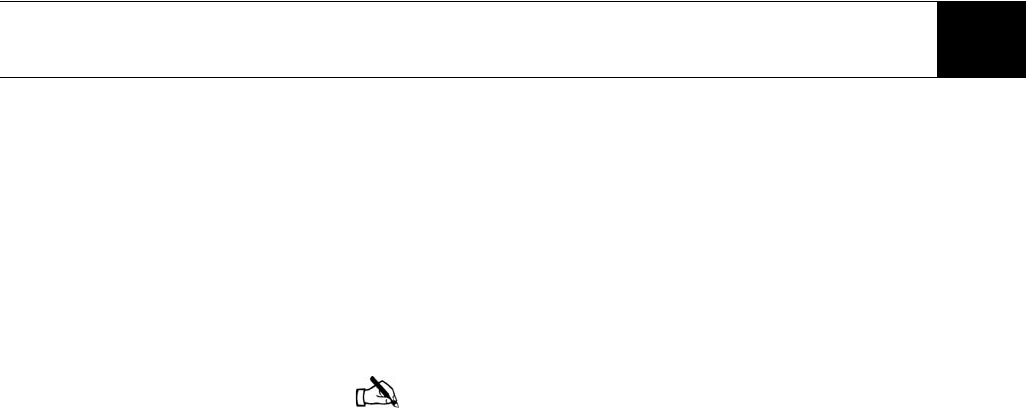
The DIRECWAY System Control Center 7
The DIRECWAY System Control Center 2
The DW6000 has an internal Web server that supports the DIRECWAY System
Control Center. The System Control Center can be accessed from any computer
connected to a DW6000 via a Web browser by going to
www.direcwaysupport.com. It provides information about system status, system
configuration, and online documentation. Access it to obtain status and status
change information, if the DW6000 doesn’t seem to be functioning properly, to
find system information for configuring networks, or to check system
performance.
If you cannot access the System Control Center, refer to Chapter 5 – DW6000
Troubleshooting, on page 25.
Note: Each DW6000’s software is updated periodically via
satellite link. Always refer to System Control Center Help and the
latest version of this manual for the latest information about the
System Control Center and DW6000 software.


















