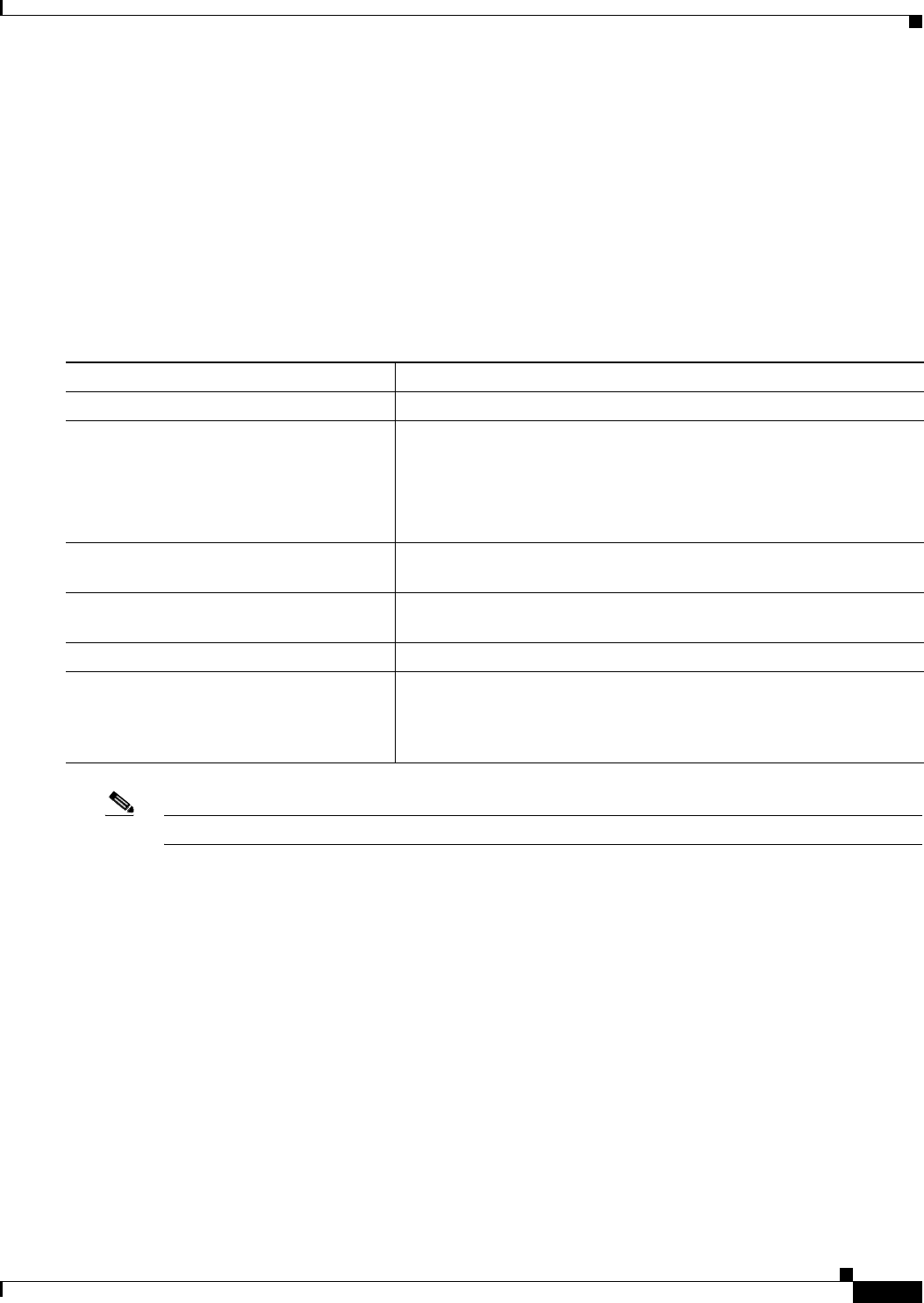
12-9
Cisco Systems Intelligent Gigabit Ethernet Switch Modules for the IBM BladeCenter, Software Configuration Guide
24R9746
Chapter 12 Configuring VLANs
Configuring Normal-Range VLANs
To return the VLAN name to the default settings, use the no vlan name, no vlan mtu, or no remote
span config-vlan commands.
This example shows how to use config-vlan mode to create Ethernet VLAN 20, name it test20, and add
it to the VLAN database:
Switch# configure terminal
Switch(config)# vlan 20
Switch(config-vlan)# name test20
Switch(config-vlan)# end
Beginning in privileged EXEC mode, follow these steps to use VLAN configuration mode to create or
modify an Ethernet VLAN:
Note You cannot configure an RSPAN VLAN in VLAN database configuration mode.
To return the VLAN name to the default settings, use the no vlan vlan-id name VLAN configuration
command.
This example shows how to use VLAN database configuration mode to create Ethernet VLAN 20, name
it test20, and add it to the VLAN database:
Switch# vlan database
Switch(vlan)# vlan 20 name test20
Switch(vlan)# exit
APPLY completed.
Exiting....
Switch#
Command Purpose
Step 1
vlan database Enter VLAN database configuration mode.
Step 2
vlan vlan-id name vlan-name Add an Ethernet VLAN by assigning a number to it. The range is 1 to
1001; do not enter leading zeros.
If no name is entered, the default is to append the vlan-id with leading
zeros to the word VLAN. For example, VLAN0004 is a default VLAN
name for VLAN 4.
Step 3
vlan vlan-id mtu mtu-size (Optional) To modify a VLAN, identify the VLAN and change a
characteristic, such as the MTU size.
Step 4
exit Update the VLAN database, propagate it throughout the administrative
domain, and return to privileged EXEC mode.
Step 5
show vlan {name vlan-name | id vlan-id} Verify your entries.
Step 6
copy running-config startup config (Optional) If the switch is in VTP transparent mode, the VLAN
configuration is saved in the running configuration file as well as in the
VLAN database. This saves the configuration in the switch startup
configuration file.


















