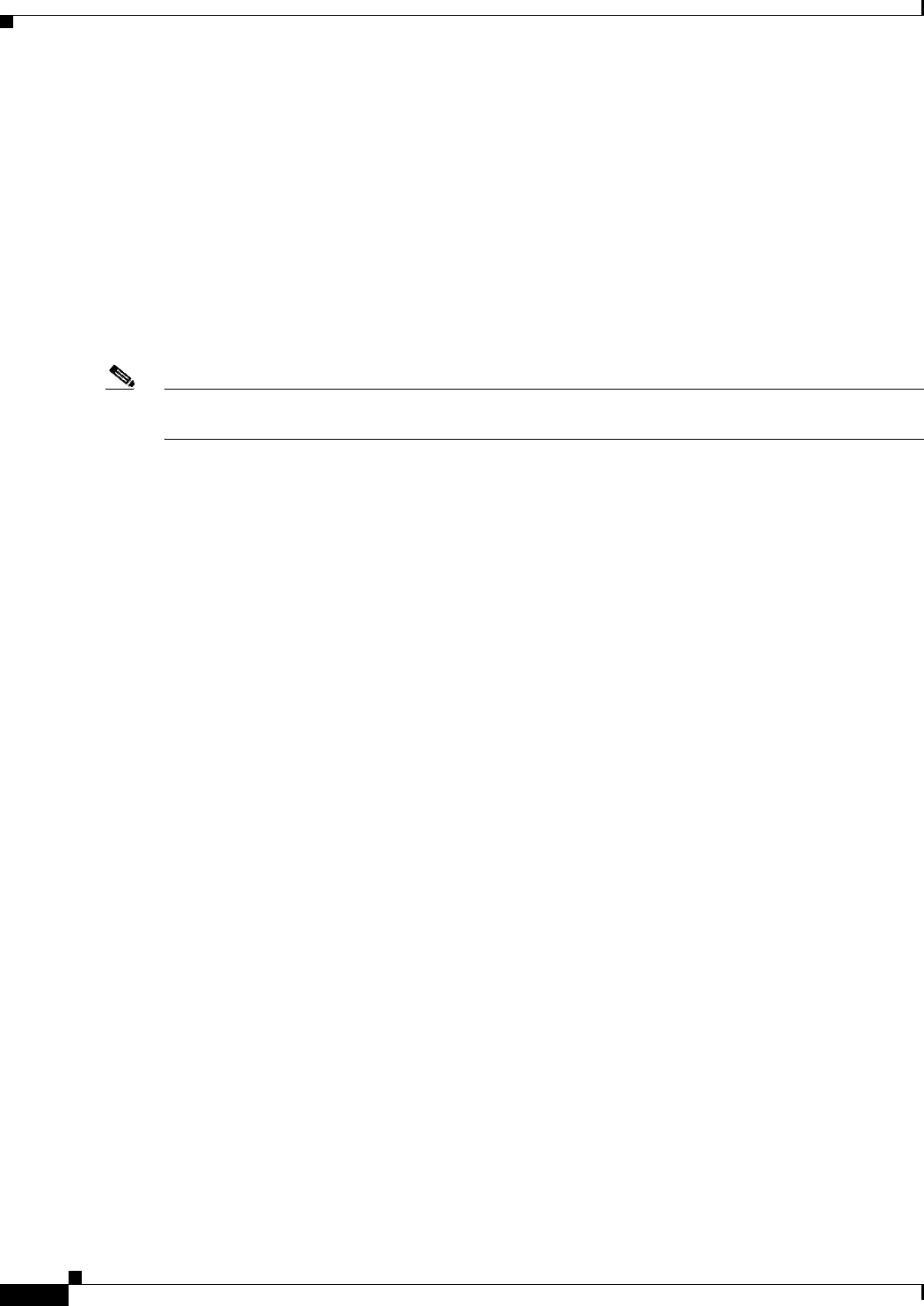
1-6
Cisco Systems Intelligent Gigabit Ethernet Switch Modules for the IBM BladeCenter, Software Configuration Guide
24R9746
Chapter 1 Overview
Management Options
• Syslog facility for logging system messages about authentication or authorization errors, resource
issues, and time-out events
• Layer 2 traceroute to identify the physical path that a packet takes from a source device to a
destination device
Management Options
The switch is designed for plug-and-play operation: you only need to assign basic IP information to the
switch and connect it to the other devices in your network. If you have specific network needs, you can
configure and monitor the switch—on an individual basis—through its various management interfaces.
Note For information about assigning an IP address by using the BladeCenter Management Module WEB
page, see the IBM BladeCenter QuickStart Guide.
Management Interface Options
You can configure and monitor individual switches by using these interfaces:
• An embedded device manager—The device manager is a GUI that is integrated in the software
image. You use it to can configure and to monitor a single switch through a web browser. For more
information about the device manager, see the switch online help.
• CLI—The switch Cisco IOS software supports desktop-switching features. You can access the CLI
either by connecting your management station directly to the switch service port or by using Telnet
or SSH from a remote management station.
For more information about the CLI, see Chapter 2, “Using the Command-Line Interface.”
• SNMP—SNMP provides a means to monitor and control the switch. You can manage switch
configuration settings, performance, and security and collect statistics by using SNMP management
applications such as CiscoWorks2000 LAN Management Suite (LMS) and HP OpenView.
You can manage the switch from an SNMP-compatible management station that is running
platforms such as HP OpenView or SunNet Manager. The switch supports a comprehensive set of
MIB extensions and four RMON groups.
For more information about using SNMP, see the Chapter 21, “Configuring SNMP.”


















