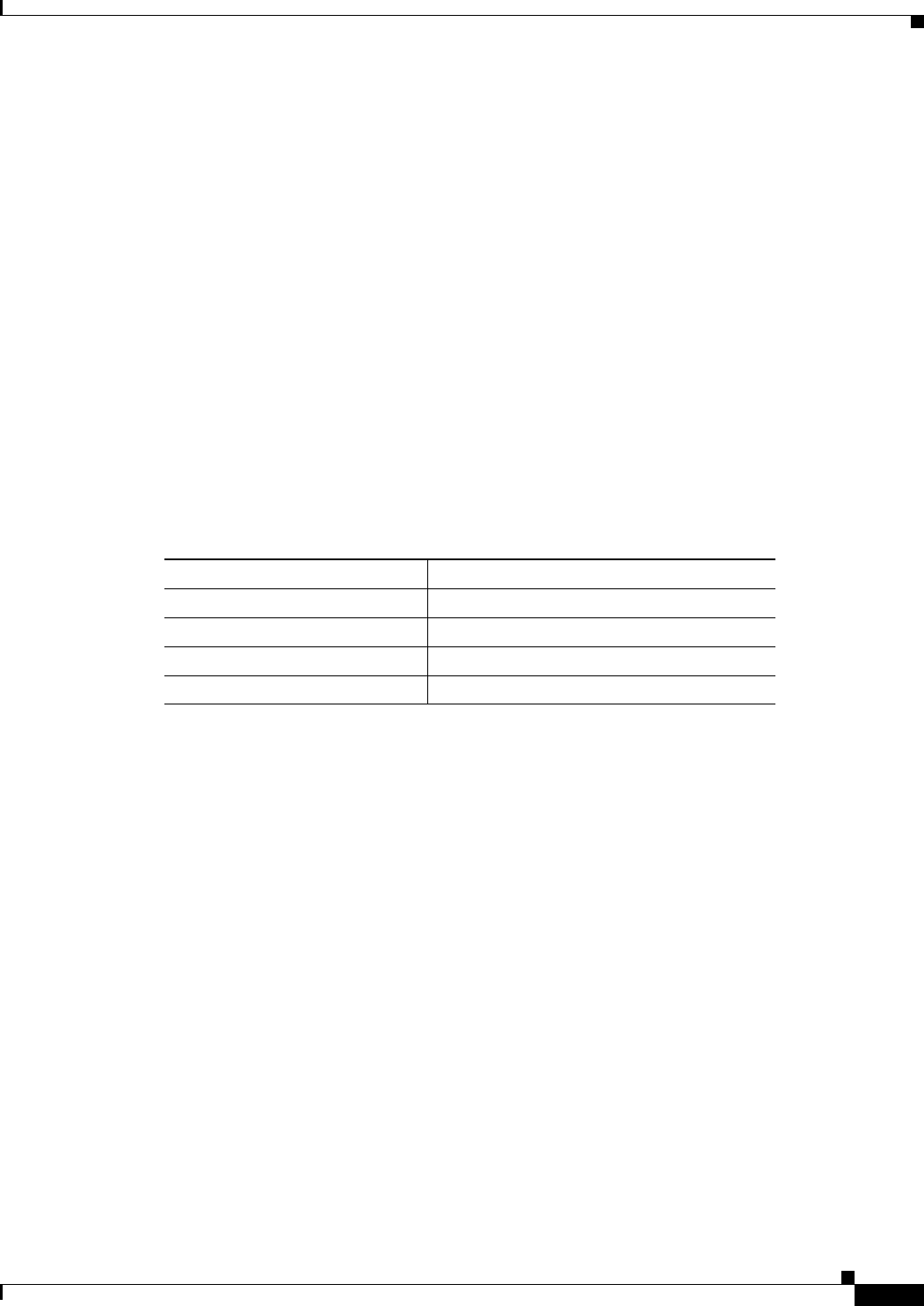
12-27
Cisco Systems Intelligent Gigabit Ethernet Switch Modules for the IBM BladeCenter, Software Configuration Guide
24R9746
Chapter 12 Configuring VLANs
Configuring VMPS
VMPS Database Configuration File
The VMPS contains a database configuration file that you create. This ASCII text file is stored on a
switch-accessible TFTP server that functions as a server for VMPS. The file contains VMPS
information, such as the domain name, the fallback VLAN name, and the MAC-address-to-VLAN
mapping. The switch cannot act as the VMPS, but you can use a Catalyst 5000 or Catalyst 6000 series
switch as the VMPS.
You can configure a fallback VLAN name. If you connect a device with a MAC address that is not in the
database, the VMPS sends the fallback VLAN name to the client. If you do not configure a fallback
VLAN and the MAC address does not exist in the database, the VMPS sends an access-denied response.
If the VMPS is in secure mode, it sends a port-shutdown response.
Whenever port names are used in the VMPS database configuration file, the server must use the switch
convention for naming ports. For example, Gi0/17 is fixed Gigabit Ethernet port number 17.
Default VMPS Client Configuration
Table 12-6 shows the default VMPS and dynamic port configuration on client switches.
VMPS Configuration Guidelines
These guidelines and restrictions apply to dynamic access port VLAN membership:
• You should configure the VMPS before you configure ports as dynamic.
• When you configure a port as a dynamic access port, the spanning-tree Port Fast feature is
automatically enabled for that port. The Port Fast mode accelerates the process of bringing the port
into the forwarding state.
• IEEE 802.1X ports cannot be configured as dynamic access ports. If you try to enable IEEE 802.1X
on a dynamic-access (VQP) port, an error message appears, and IEEE 802.1X is not enabled. If you
try to change an IEEE 802.1X-enabled port to dynamic VLAN assignment, an error message
appears, and the VLAN configuration is not changed.
• Trunk ports cannot be dynamic access ports, but you can enter the switchport access vlan dynamic
interface configuration command for a trunk port. In this case, the switch retains the setting and
applies it if the port is later configured as an access port.
You must turn off trunking on the port before the dynamic access setting takes effect.
• Dynamic access ports cannot be network ports or monitor ports.
• Secure ports cannot be dynamic access ports. You must disable port security on a port before it
becomes dynamic.
• Dynamic access ports cannot be members of an EtherChannel group.
Table 12-6 Default VMPS Client and Dynamic Port Configuration
Feature Default Setting
VMPS domain server None
VMPS reconfirm interval 60 minutes
VMPS server retry count 3
Dynamic ports None configured


















