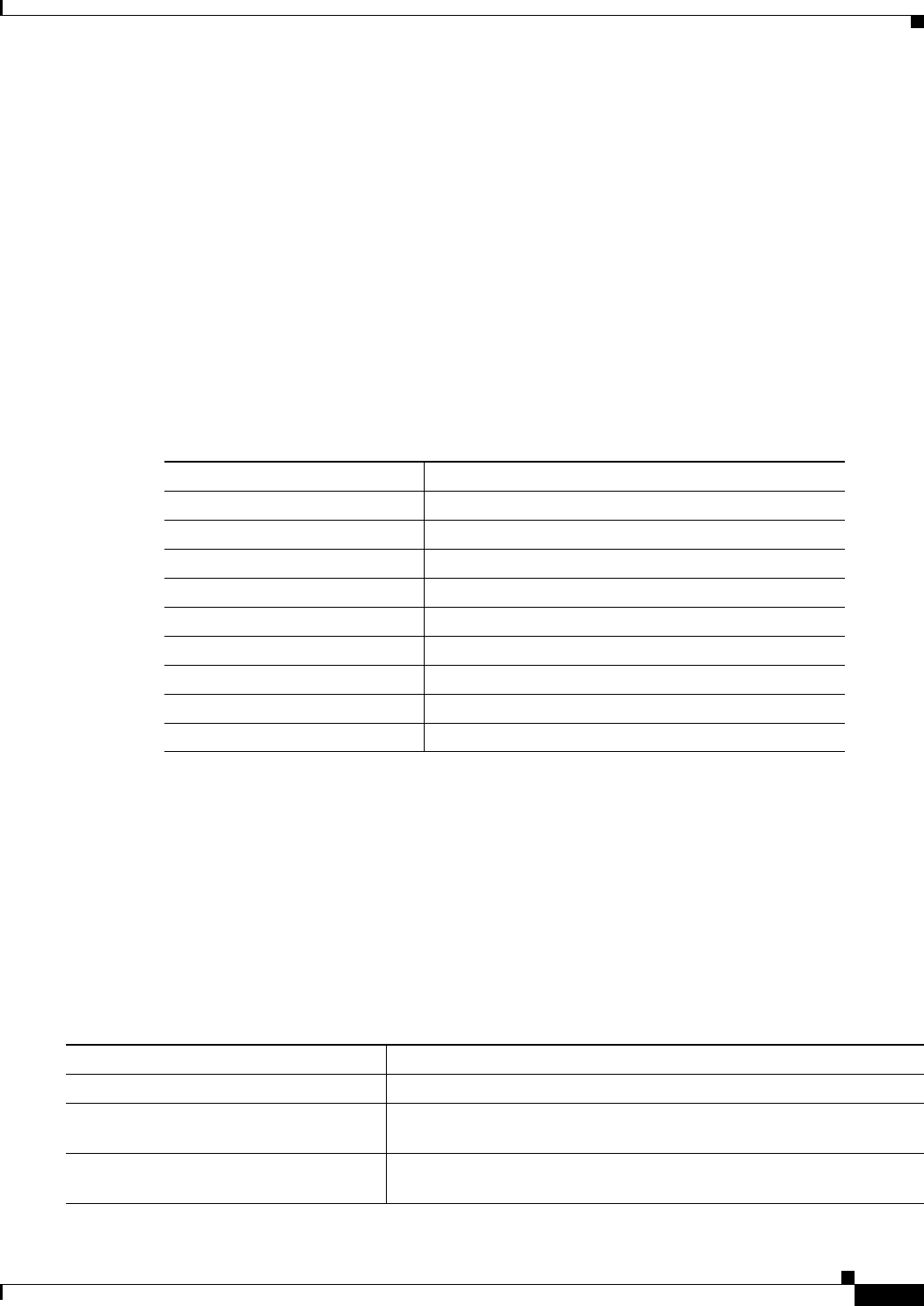
15-7
Cisco Systems Intelligent Gigabit Ethernet Switch Modules for the IBM BladeCenter, Software Configuration Guide
24R9746
Chapter 15 Configuring Port-Based Traffic Control
Configuring Port Security
IP phone requires up to two MAC addresses. The address of the IP phone is learned on the voice
VLAN, and it might or might not be learned on the access VLAN. Connecting a PC to the IP phone
requires additional MAC addresses
• If any type of port security is enabled on the access VLAN, dynamic port security is automatically
enabled on the voice VLAN.
• When a voice VLAN is configured on a secure port that is also configured as a sticky secure port,
all addresses seen on the voice VLAN are learned as dynamic secure addresses, and all addresses
seen on the access VLAN (to which the port belongs) are learned as sticky secure addresses.
• You cannot configure port security on a per-VLAN basis.
• The switch does not support port security aging of sticky secure MAC addresses.
• The protect and restrict options cannot be simultaneously enabled on an interface.
Table 15-3 summarizes port security compatibility with other features configured on a port.
Enabling and Configuring Port Security
Beginning in privileged EXEC mode, follow these steps to restrict input to an interface by limiting and
identifying MAC addresses of the stations allowed to access the port:
Table 15-3 Port Security Compatibility with Other Switch Features
Type of Port Compatible with Port Security
DTP
1
port
2
1. DTP = Dynamic Trunking Protocol
2. A port configured with the switchport mode dynamic interface configuration command.
No
Trunk port No
Dynamic-access port
3
3. A VLAN Query Protocol (VQP) port configured with the switchport access vlan dynamic interface
configuration command.
No
SPAN source port Yes
SPAN destination port No
EtherChannel No
Protected port Yes
IEEE 802.1x port Yes
Voice VLAN port
4
4. You must set the maximum allowed secure addresses on the port to two plus the maximum
number of secure addresses allowed on the access VLAN.
Yes
Command Purpose
Step 1
configure terminal Enter global configuration mode.
Step 2
interface interface-id Specify the interface to configure, and enter interface configuration
mode.
Step 3
switchport mode access Set the interface mode as access; an interface in the default mode
(dynamic desirable) cannot be configured as a secure port.


















