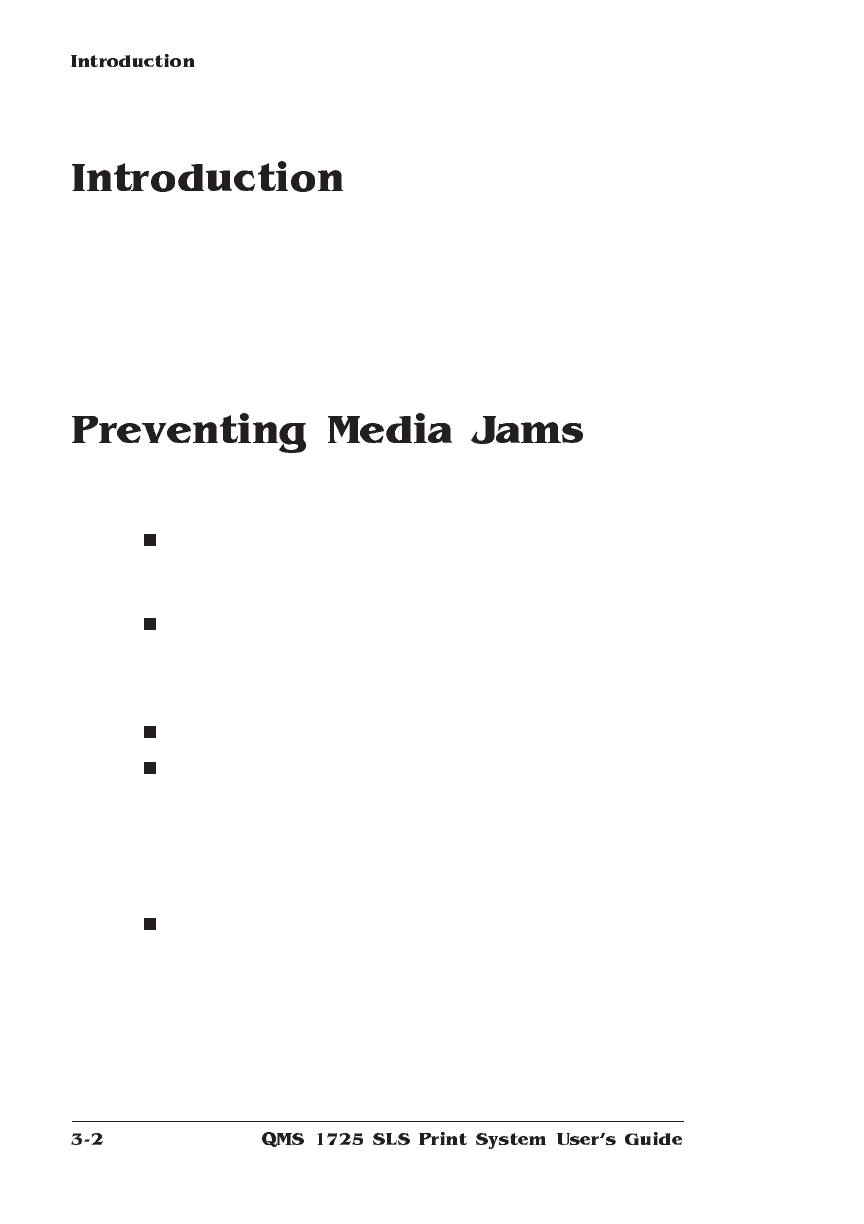
This chapter covers basic printer operation with various kinds of print
media, loading paper and envelopes, and the paper delivery system
of the printer. Manual feed is included as is tray chaining (switching).
This chapter also explains what a status page is and how to cancel
print jobs at the operator control panel.
There are several things you can do to reduce the occurrence of
media jams.
Your paper, labels, and overhead transparencies must meet the
guidelines set for the printer. See appendix B, “Technical Specifi-
cations.”
If you have problems with double feeding, remove the media from
the cassette or input bin and fan the edges. The sheets may be
sticking together. However, do not fan transparencies since this
causes static electricity.
Print media must be stored away from moisture and humidity.
Many manufacturers place an arrow on the end of the wrapper
that indicates which side of the media should be used for printing.
If you have problems and cannot determine which side of the
paper should be printed, remove the paper from the cassette,
rotate the stack a half-turn, turn the stack over, and then place it
back in the cassette.
If none of the above relieves media jamming, notify your vendor.


















