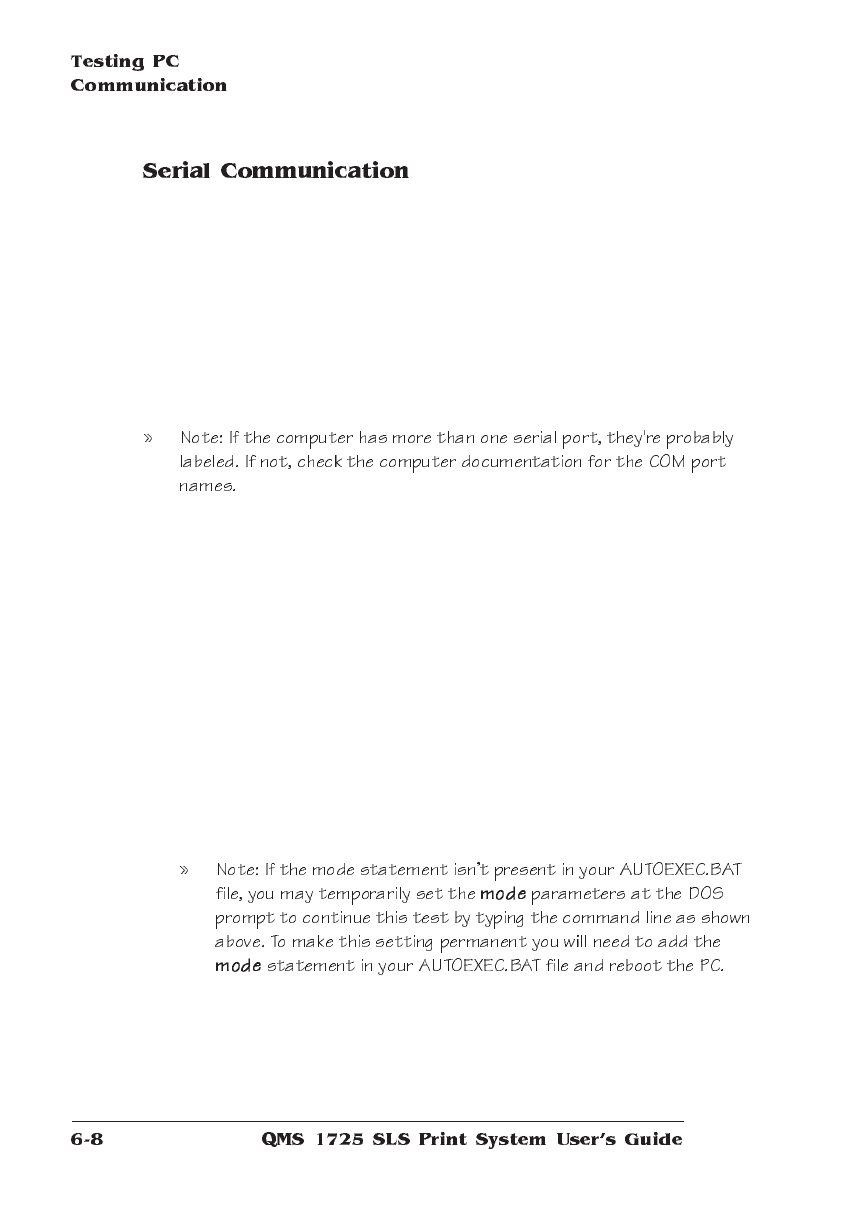
1 To send the PRINTEST.PS file you just created to the printer,
type
print printest.ps↵
2 If you’re prompted for the name of the list device, type
com1↵
or type the name of the PC’s serial port to which the printer is
connected (for example, com2 or com3).
3 If the printer and PC are communicating, a blank page ejects
from the printer. Skip ahead to “PC Printing Software” to fin-
ish connecting the printer.
If a blank page doesn’t eject and you typed the file correctly, you
may want to check your AUTOEXEC.BAT file in DOS to make
sure that the printer’s serial port settings match those of the PC.
a Look for a command line like this in your AUTOEXEC.BAT
file:
mode com1: 9600,n,8,1,p
In this example, the serial port settings are 9600 for baud
rate, N (no) parity, 8 data bits, and 1 stop bit. The P stands for
infinite retry.
b Check the start-up page, which prints when you turn on the
printer (unless you disabled it). This tells you the current
serial port settings for the printer.
c If the serial settings (baud rate, parity, data bits, and stop bits)


















