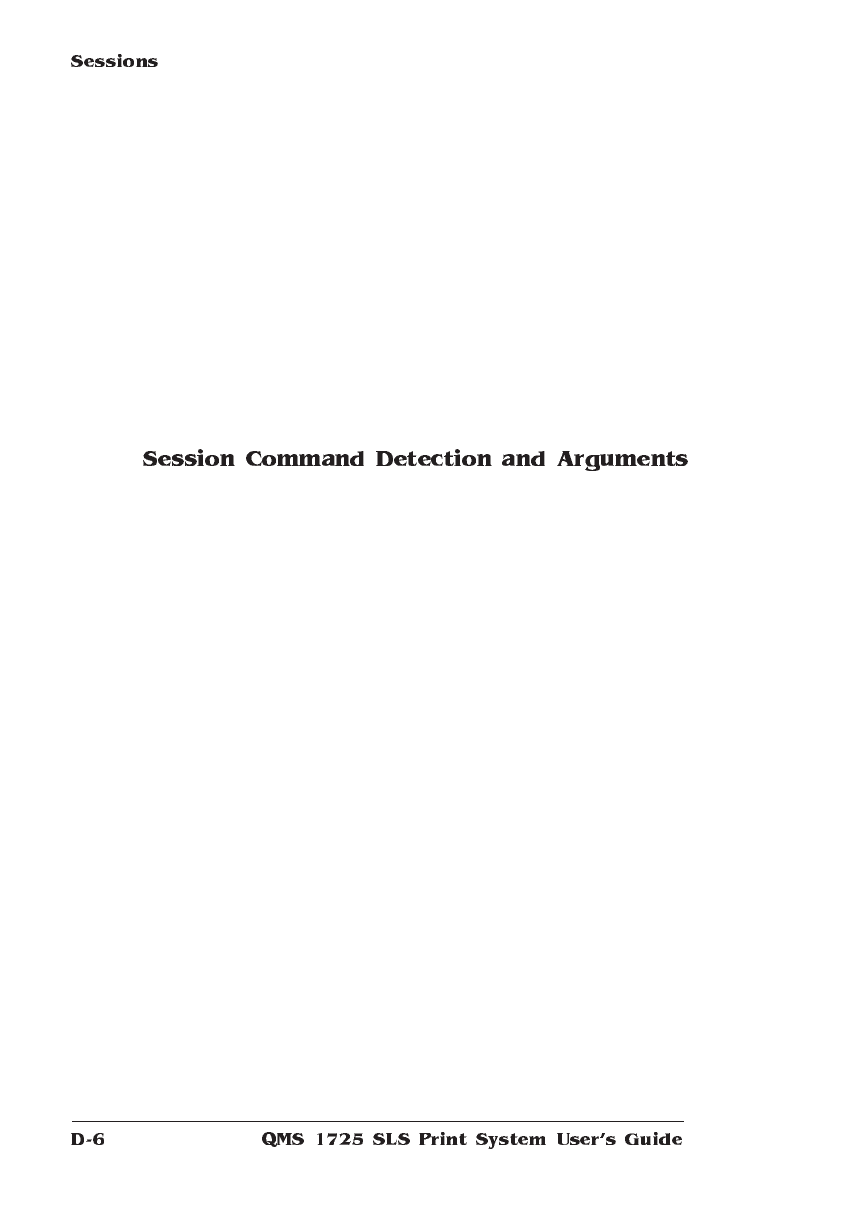
At the start of a document data stream, the printer examines the initial
bytes of data to see if it can match the %%Session: ... string. If the
string is found, the
mode
and
argument
parameters are extracted to
determine what kind of session matching is desired. If the initial bytes
for the document do not match %%Session: ... or if there are errors
in the
mode
and
argument
parameters to the command, the printer
will act as if the command is not present in the job and default to the
use of language-specific terminators to end subjobs for the remainder
of the document.
If a valid %%Session command is encountered, the printer pro-
cesses all of the data up to the end of that subjob. Once the subjob
terminates and more data arrives from the host computer, the printer
checks again to see if the subsequent data consists of a new
%%Session command to start the next subjob. Again, if the text at
the start of the subsequent subjob does not match %% Session: ...
or if there are errors in the
mode
and
argument
parameters to the
command, the printer will act as if the command is not present in the
job and default to the use of language-specific terminators to end the
subjobs for the remainder of the document.
Parameter:
terminator
Default: none
Range: <CR> carriage return
<LF> line feed
<CR><LF> carriage return plus line feed
Notes: One or more ASCII space characters must be used to
separate each item. Any extra characters between the
argument
and the
terminator
are discarded.


















