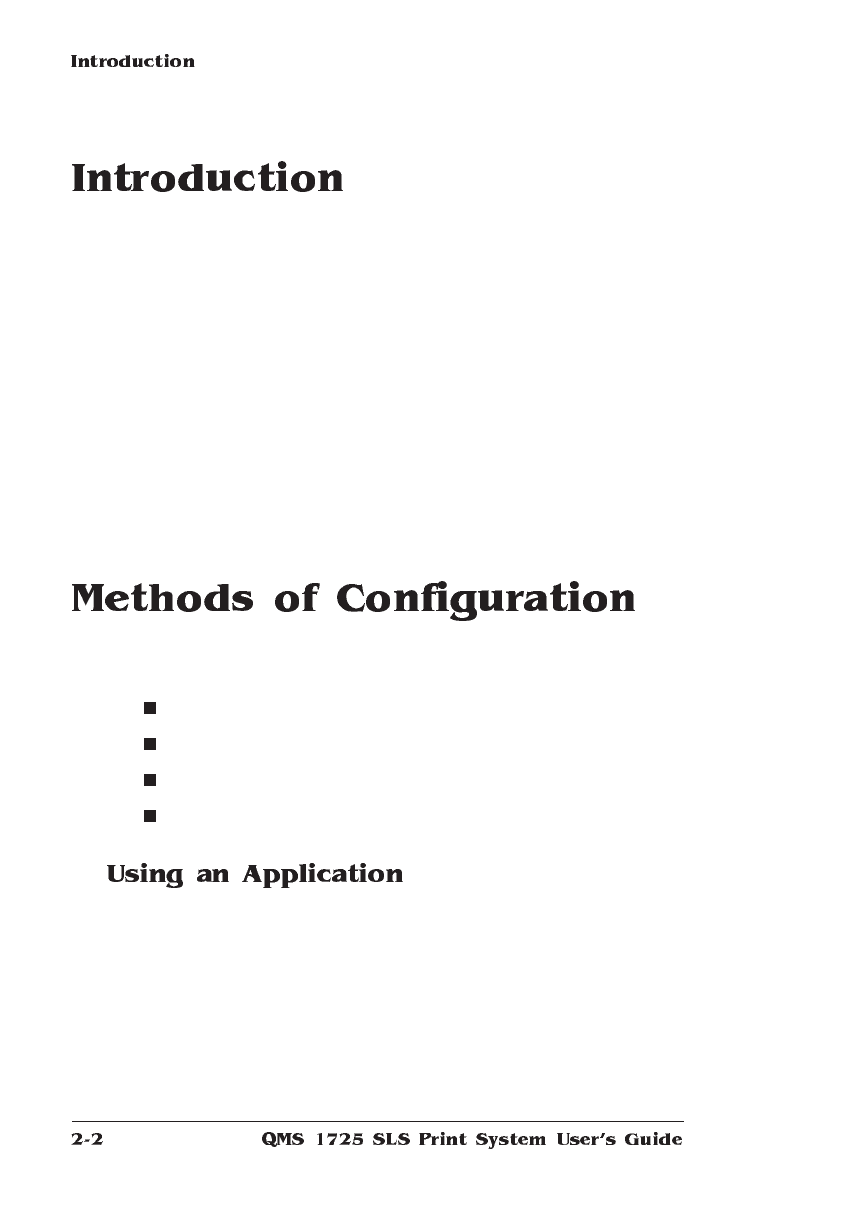
This chapter begins by listing and describing the different ways you
can configure your printer to meet your special printing needs.
The next section describes how to use the printer control panel to
access the configuration menu and how to make configuration
changes.
The rest of the chapter provides basic printer configuration informa-
tion about some of the configuration menu options. Menu features are
grouped according to task. Each feature is introduced, then a table
describes the feature’s location in the configuration menu, the avail-
able choices for that feature, and the factory default (the value set at
the factory).
You have different methods of configuring your printer to meet your
printing needs:
Through an application
Through PS Executive Series Utilities
Through printer commands
Through the printer control panel
Using your application is the best way to control your printer since
most printing is done on a per-job basis. This helps prevent confusion
in network environments and saves you from making changes at the
printer control panel. Your application documentation explains how to
control your printer settings: probably by choosing options from a
printing menu.


















