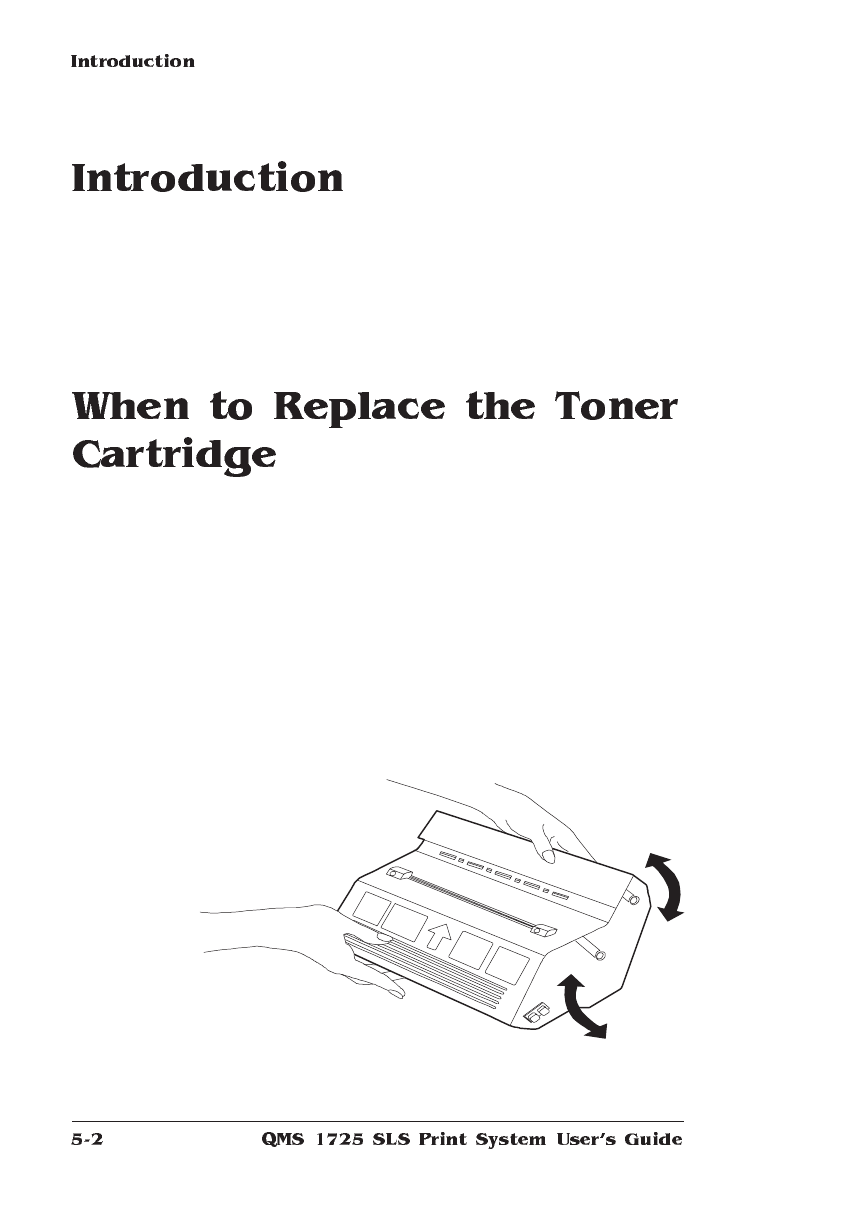
Quality printing requires uniform toner application and a clean paper
path. This chapter explains basic maintenance to keep your printer
running smoothly. It includes installing a toner cartridge, cleaning
printer parts, and general printer care.
The toner cartridge lasts for approximately 8,000 prints at 5% cover-
age. (For example, a one-page letter with no graphics.) When the car-
tridge toner supply runs low, the printer message TONER OUT
displays. Usually, parts of the page print lighter. It is your option
whether or not to continue printing when the engine senses it is out of
toner.
When toner is low, it is sometimes helpful to take the cartridge out of
the printer and redistribute the toner. This is done by gently rocking
the cartridge side to side. Then reinstall the cartridge. If the TONER
OUT message remains in the display panel after redistributing toner,
the cartridge must be replaced.


















