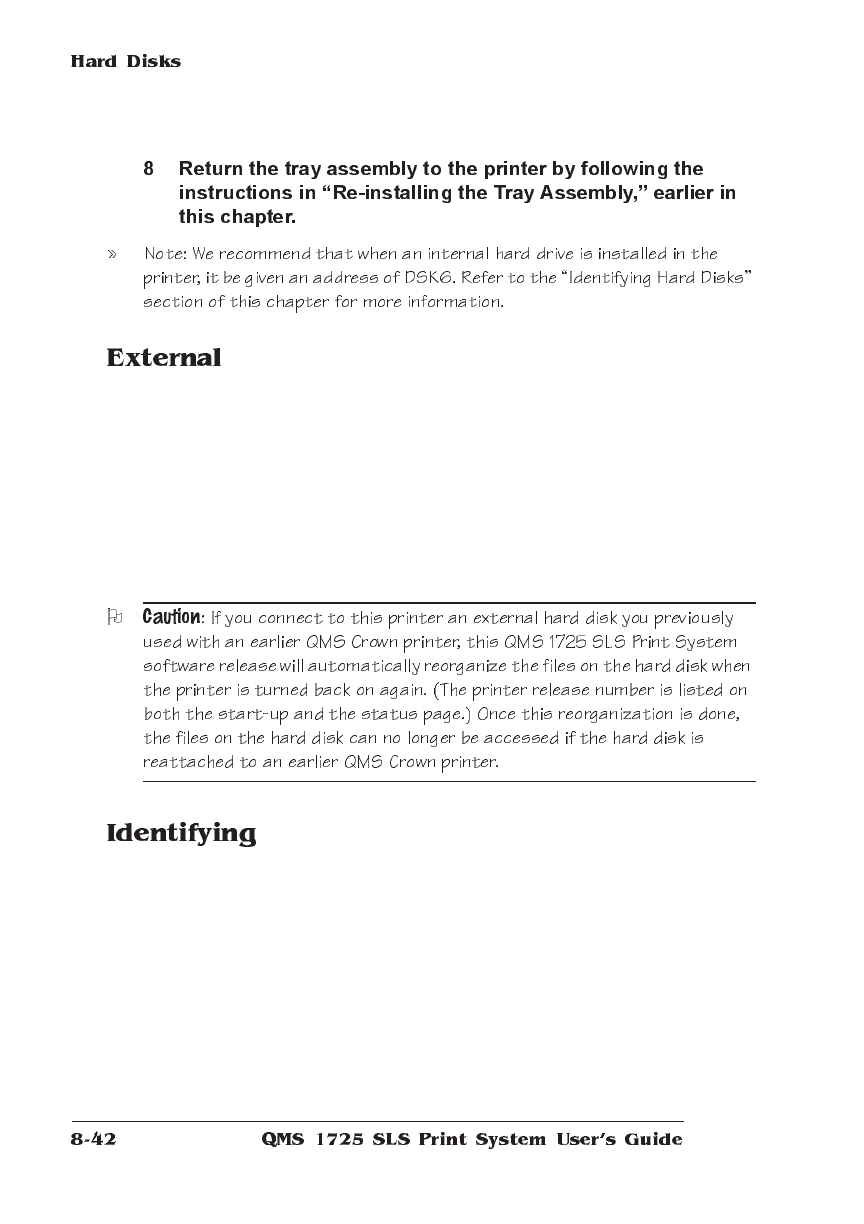
In addition to an internal hard disk drive, the QMS 1725 SLS printer
supports up to three optional external SCSI hard disks (four if no
internal hard drive is installed). The external hard disks connect to the
SCSI port on the rear panel of the printer. These disks provide space
for optional emulations and permanent downloading of fonts. This
section explains the Disk Operations menu, which is accessed
through the printer control panel, and must be used when installing or
removing a printer option (such as an optional emulation).
The documentation that comes with your external SCSI (Small Com-
puter System Interface) hard disk should contain all of the necessary
information for connecting and configuring the disk.
Device Numbers
Hard disks are identified by device numbers which you assign. Valid
choices for external SCSI hard disks range from DSK0 to DSK5.
However, you cannot repeat numbers; each device number must be


















