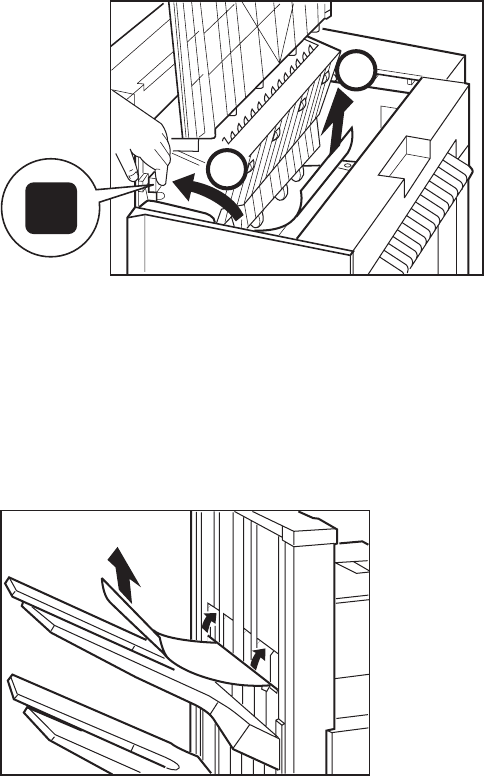
7. If paper is jammed by the face-down tray, lift the paper guide (1), and remove the
paper (2). Lower the paper guide back into place.
c9pu170
2
1
2
8. Plug power cables to both 2000-sheet finisher and printer.
9. Turn power on for both 2000-sheet finisher and printer.
Removing Paper Jams from the Paper Delivery Area
1. If paper jam is visible in output bins, remove paper as shown below. If the paper
jam is difficult to remove, try slightly lifting up the output tray and then remove the
paper jam.
c9pu171
2. If paper jam is not visible in output bins, open upper paper access cover (top
cover) and check for paper jam.
Chapter 5. Clearing Paper Jams 135


















