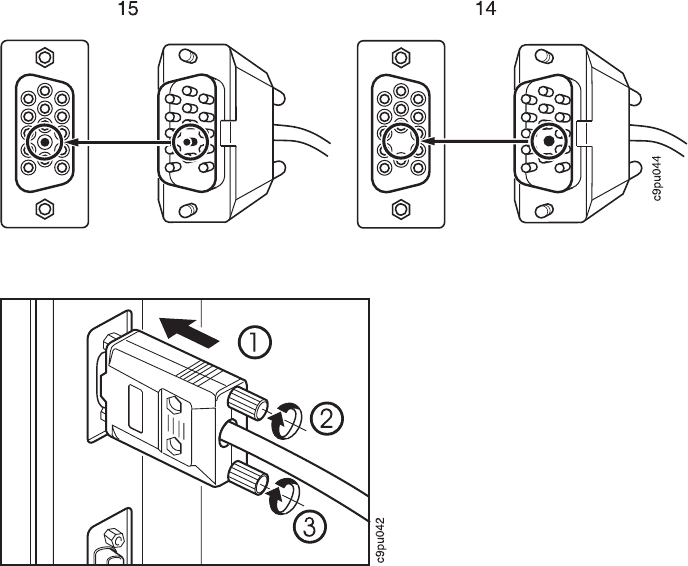
10. Connect the I/O 15-pin connector to the 15-pin connector. Turn both screws to
secure the I/O cable in place.
11. Connect the I/O 14-pin connector to the options controller card that is located next
to the parallel port on the controller card. Turn both screws to secure the I/O cable
in place.
12. Close the paper pick up cover. (To locate the paper pick up cover, see Figure 4
on page 7.)
13. Turn the four support adjusters until the adjusters touch the floor.
14. Connect the power cords to printer and 2000-sheet input drawer and power source.
Note: A power cord is not supplied with 2000-sheet input drawer.
178 User's Guide


















