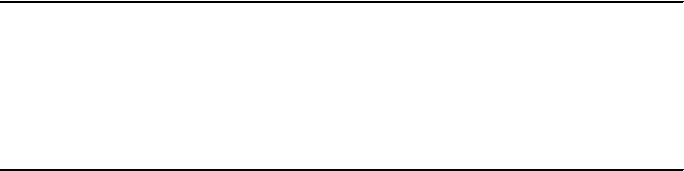
Chapter 4. Deploying applications with DB2 159
For a complete introduction to these connectivity configurations, visit the DB2
Information Center:
http://publib.boulder.ibm.com/infocenter/db2luw/v9r5/topic/com.ibm.db2.luw.apdv
.cli.doc/doc/t0024166.html
4.3.4 Deploying a CLI application along with ODBC CLI driver
The general tasks for deploying a CLI application with the ODBC CLI driver are
as follows:
Prepare the redistributable driver files.
Prepare the application executable file.
Prepare the deployment package.
Deploy the package to the target system.
Preparing the redistributable driver files
The first step to deploy our application is to build a driver package for
redistribution. We obtain the redistributable file list from the license file and
generate a package based on the list.
We demonstrates this procedure using a shell script. It goes through the
redistributable file list and selects the required files to form a new package that
can be bundled together with our application.
The steps to build this package are as follows:
1. Create a working folder where you have sufficient write and read permissions.
Here we create a directory itso_cli under /tmp:
mkdir -p /tmp/itso_cli
2. Locate the license file that contains the redistributable files of the ODBC and
CLI driver. Copy and paste the file names to a new file and save it in the
working folder. In our example, we assign a meaningful name redist.txt to it.
Example 4-5 shows part of the file content.
Example 4-5 Content of redist.txt
db2trc
db2ldcfg
db2lddrg
......
......
IBMOSauthclient.so
IBMOSauthclient.so.1


















