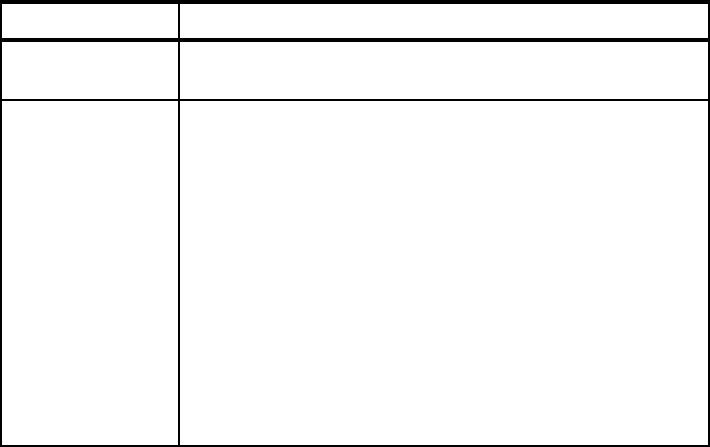
Chapter 5. Deploying pre-configured databases 255
5.6.3 Java applications
Table 5-9 lists the Java applications. All Java applications are packaged into the
Java archive itso.jar. When starting a Java application, we have to make sure that
all used classes are available to the runtime. This is done by setting up the
classpath. We must therefore add itso.jar to the classpath. The DDLExecuter and
the MigrateExecuter connect to DB2 from Java, so for these applications we add
also add db2jcc.jar and db2jcc_license_cu.jar to the classpath.
The Java applications will exit with one of the following codes:
0: If execution was successful.
1: If wrong number of arguments were passed to the application.
2: If any error occurred during execution.
Table 5-9 Java applications
Application name Description
ScriptExecuter Execute a script file. The name of the script file must be passed
as argument to the application.
DDLExecuter Execute a file containing DDL and/or SQL statements. It
connects to the database given as argument and executes all
the statements in the file in one transaction. That is, if one
statement fail, all the statements are rolled back. The application
require 3 or 5 arguments:
server:port or server. Server name and optional port
number for the DB2 server.
alias. The name of the database to be conncted to.
filename. The name of the file containing the statements.
userid. The name of the user used to connect to DB2.
password. The password for the user used to connect to
DB2.
user ID and password are optional, but must either both be
omitted or both supplied. Example:
localhost itsodb populate.sql db2inst1 db2inst1


















