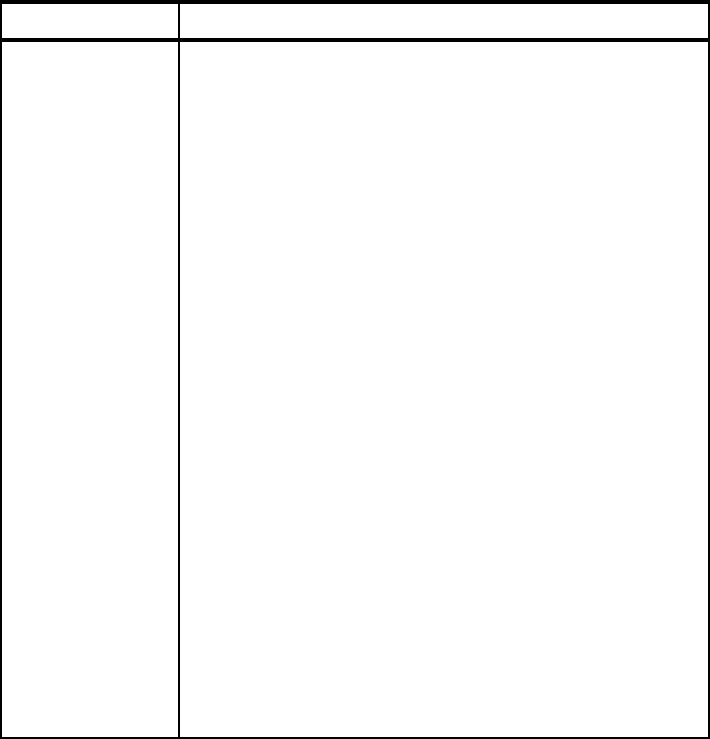
256 DB2 Deployment Guide
Each Java application has a corresponding shell script used to set up the
environment and start the execution of the application. These shell scripts are
listed in Table 5-10. The classpath used in the scripts assume that the DB2 jar
files are located in the directory c:\Program Files\IBM\SQLLIB\java. The scripts
must be modified to reflect the actual location of the DB2 jar files.
MigrateExecuter Based on two database configurations this application can
perform a set of migration related actions. It compares the
source database configuration, which is the configuration of the
ITSO2 database, with the target database configuration which is
retrieved dynamically from the database given as an argument
to the application.
Possible actions are these:
Print
Print out both database configurations to stdout.
Compare
Compare two database configurations and list new tables,
tables to be removed and tables to be changed.
Generate
Print out the statements required to migrate the existing
database (given as argument) to meet the configuration of
the ITSO2 database.
Execute
Migrate the existing database (given as argument) to reflect
the configuration of the ITSO2 database.
The application require 3 or 5 arguments :
–
server:port or server. Server name and optional port
number for the db2 server
–
alias. The name of the database to be connected to.
– Action. One the above specified actions.
–
userid. The name of the user used to connect to DB2.
– password. The password for the user used to connect to
DB2.
user ID and password are optional, but must either both be
omitted or both supplied. This set of arguments will migrate the
ITSO database:
localhost itsodb execute db2inst1 db2inst1
Application name Description


















