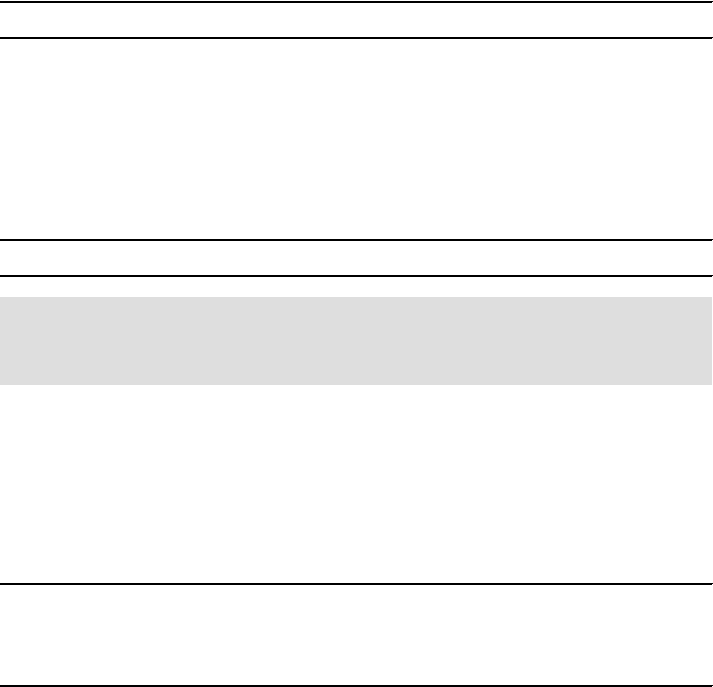
Chapter 5. Deploying pre-configured databases 239
Exporting data with db2move
By default, db2move exports all the user tables and is always using the IXF file
format. The outcome of an export by db2move is the outcome of the underlying
calls to the export utility and a text file db2move.lst, which contains the mapping
between the tables and the export files. Example 5-17 shows how to export our
sample database using the db2move utility.
Example 5-17 Exporting all tables using the db2move utility
db2move itsodb export
Importing data with db2move
In Example 5-18 we show how to use db2move to import data to our sample
database. db2move looks for the file db2move.lst and import the tables specified
in that file. The default import mode is replace. Here we use the insert mode
instead by specifying the option -io insert to the db2move command.
Example 5-18 Importing all tables using the db2move utility
db2move itsodb import -io insert
Loading data with db2move
In Example 5-19 we show how to use db2move to load data to our sample
database. db2move looks for the file db2move.lst and load the tables specified in
that file. db2move performs load only. You have to run the set integrity
command if there are tables in the integrity pending state after the load.
Example 5-19 Loading all tables using the db2move utility
db2move itsodb load
set integrity for itso.employee allow no access immediate checked;
set integrity for itso.adefusr allow no access immediate checked;
For a thorough description of db2move, refer to the DB2 Infocenter:
http://publib.boulder.ibm.com/infocenter/db2luw/v9r5/topic/com.ibm.db2.luw.admi
n.cmd.doc/doc/r0002079.html
Note: The db2move.lst file created by db2move when using the export action
has the tables sorted by table name. You might have to rearrange the table
sequence in db2move.lst before it can be used for import.


















