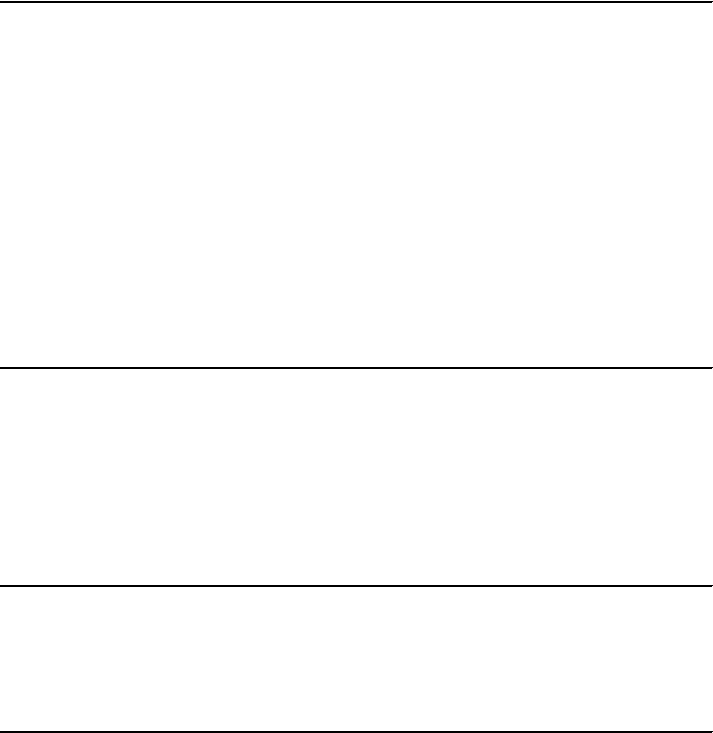
180 DB2 Deployment Guide
Deploying the DB2 PHP application
The deployment process for the DB2 PHP application involves transfer of the
deployment package to the target system, uncompressing/extracting files in the
package, and then executing the deployment script. See Example 4-23 for the
steps involved in DB2 PHP application deployment.
Example 4-23 Deploying using script php_app_install
$ whoami
php_dep
$ gunzip -c php_app_installer.tar.gz |tar -xf -
$ ls -l
total 7268
drwxrwxr-x 2 php_dep test01 4096 2008-06-26 22:44 bin
drwxrwxr-x 2 php_dep test01 4096 2008-06-26 22:44 odbcdrv
-rwxr-xr-x 1 php_dep test01 3139 2008-06-26 17:02 php_app_install
-rw-rw-r-- 1 php_dep test01 7411435 2008-06-27 00:12 php_app_installer.tar.gz
drwxrwxr-x 2 php_dep test01 4096 2008-06-26 22:44 phpdriver
$ ./php_app_install -p /home/php_dep/php_app -r
System variables registered.
Please re-login to have the settings be effective.
Deployment finished.
After the deployment script is executed, you have to logout and login again in
order for the new environment setting to take effect. You can now see the
subdirectories in the specified location. The PHP application is placed under the
bin subdirectory of the specified location. After successful deployment, you are
now ready to proceed with the application testing. Example 4-24 shows the
output of our newly deployed sample application, itso_phpapp.php.
Example 4-24 Verifying deployed PHP application
$ cd /home/php_dep/php_app/bin
$ php itso_phpapp.php mensa 50001 test db2inst1 password
Trying to establish connection...
Connection succeeded.
Closing connection...
Connection closed.


















