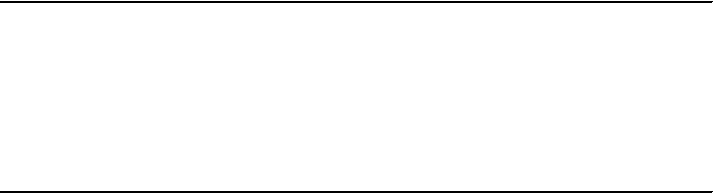
Chapter 4. Deploying applications with DB2 169
Example 4-15 Verify the connection after deployment
prodapp@lepus:~> cd /home/prodapp/cliapp/bin
prodapp@lepus:~/cliapp/bin> ./itso_cliapp mensa 50000 itso db2inst1 password
Connecting to database itso ...
Connected to database itso.
Disconnecting from database itso...
4.3.5 Embedded SQL and Administrative API
For embedded SQL applications that must have the target database registered in
catalog directory, IBM Data Server Client, or IBM Data Server Runtime Client is
required.
Those applications, either ODBC and CLI or embedded SQL which make use of
Administrative APIs, require at least IBM Data Server Client or the IBM Data
Server Runtime Client as well. This is because IBM Data Server Driver for ODBC
and CLI does not include Administrative APIs support.
The general steps to deploy an application who uses either embedded SQL or
Administrative APIs are as follows:
Deploy the IBM Data Server Client or IBM Data Server Runtime Client to the
target system.
Deploy the application to the target system.
Finish the configuration steps for the application.
For more information on restrictions on IBM Data Server Driver for ODBC and
CLI, visit:
http://publib.boulder.ibm.com/infocenter/db2luw/v9r5/topic/com.ibm.db2.luw.apdv
.cli.doc/doc/r0024160.html
4.4 PHP
PHP is a powerful server-side scripting language, originally invented for
producing dynamic Web pages. It can also be used in standalone applications or
from the command line interface. The syntax is similar to C and Perl. PHP is an
open source language and can be deployed on most operating systems free of
charge. It is a very popular Apache module, and because it generates plain
HTML, it is compatible with all Web browsers.


















