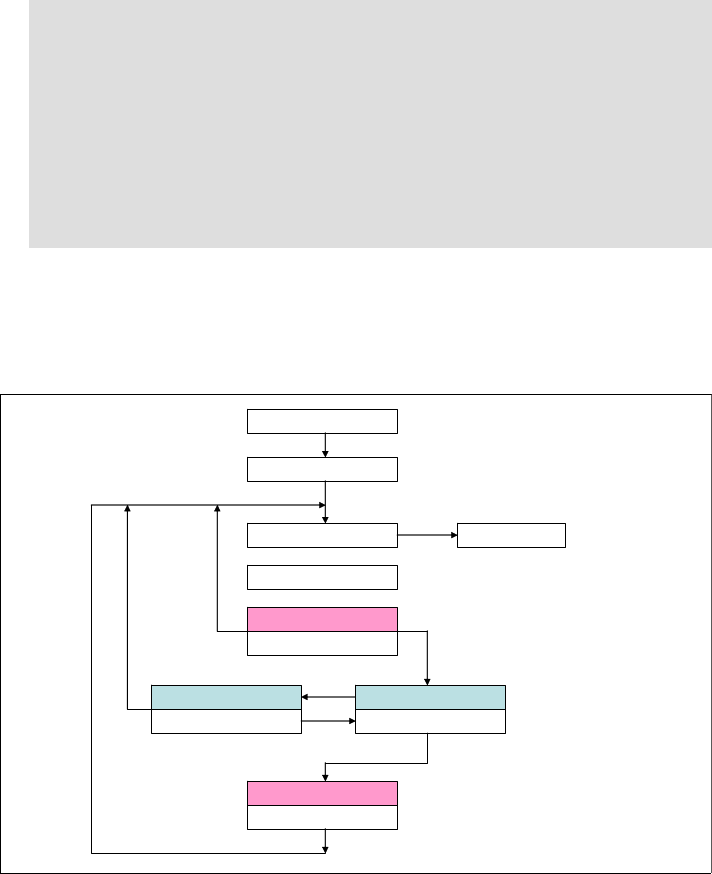
80 DB2 Deployment Guide
After deployment has finished on one machine, unmount NFS and go to the
next target host.
Figure 2-9 shows the script logic flow.
Figure 2-9 Logics of DB2 fix pack mass deployment script
The command line syntax for the fix pack deployment script is:
db2fp_install -N NFSpath -H hostA,hostB,...,hostN
-b base_install_path -c nlpack_location -n
-f level -f db2lib -f NOTSAMP -f install|update
-l log_file -t trace_file
Note: Our deployment script only checks for DB2 instance processes and
not all associated DB2 processes. Also, it does not detect shared libraries
in the memory. Therefore we recommend that you ensure that all the DB2
processes have been stopped prior to running our script.
The fix pack installer installFixPack also detects if all DB2 processes have
been stopped.
For related information, refer to the section “Stopping all DB2 processes
before deployment” on page 77.
Script Start
Parse command line options
Mount NFS on remote machine
mountnfs ()
Try ssh connection
Perform fixpack deployment
db2fp_dply ()
Unmount NFS on remote machine
umountnfs ()
Read next hostname Script End
Empty
Failure
Verify no db2 process in memory
chkdb2proc ()
Failure
Success


















