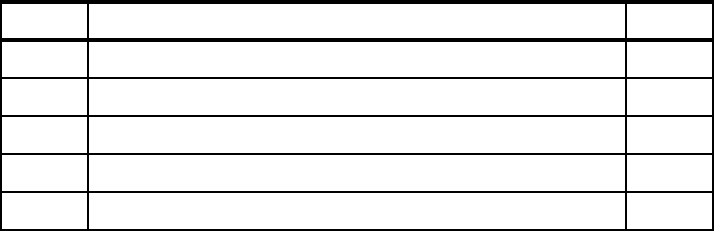
Chapter 5. Deploying pre-configured databases 223
or all the statements are executed within the same unit of work. If executing
all the statements in one unit of work is preferred, add -c- as an option. For
example:
db2 -c- -f itsodb.ddl
The CLP also has options to direct the output and log the messages. We show
how to obtain a complete history in a log file, and how to run the CLP in silent or
non-silent mode.
-l filename
This option tells the command line processor to log commands and
statements executed in a history file.
-o
This option control whether the CLP displays output data and messages to
standard output. Default value is on. To run the CLP in silent mode, add -o-
as an option. For example:
db2 -o- -f itsodb.ddl
The typical scenario is to use the -l option to obtain a log, which can be used for
verification and error handling, and then turn output on/off with the -o option
based on the progress information requirements in the user interface.
CLP return codes
When the CLP finishes processing a command or an SQL statement, it returns a
return code. You can validate the return code in the script and take actions based
on the value.
Table 5-1 lists the CLP return codes. The -s option has impact on whether the
execution will stop or continue for the various return codes. C in the last column
indicates that the execution will continue, while the S indicates that the execution
will stop.
Table 5-1 CLP return codes and the impact of the -s option
Code Description -s/-s-
0 DB2 command or SQL statement executed successfully C/C
1 SELECT or FETCH statement returned no rows C/C
2 DB2 command or SQL statement warning C/C
4 DB2 command or SQL statement error C/S
8 Command line processor system error S/S


















