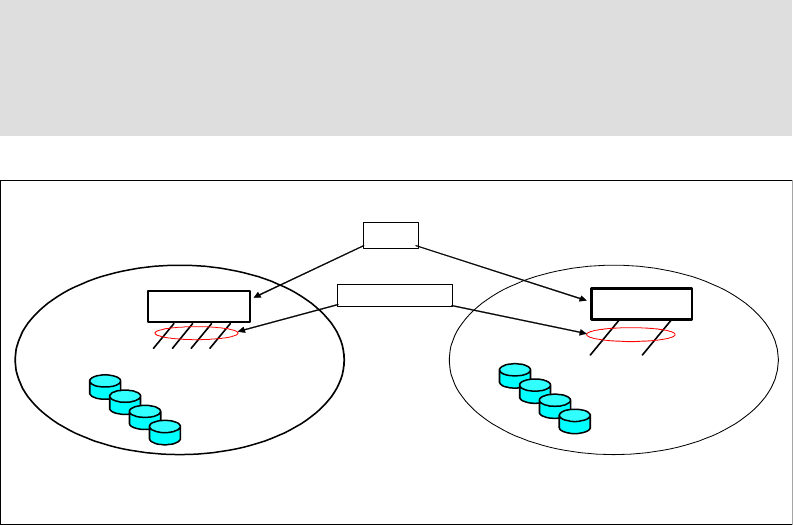
Chapter 10. The DS Storage Manager - logical configuration 195
They contain one or more host attachments from different hosts and one or more LUNs.
This allows sharing of the volumes/LUNs in the group with other host port attachments or
other hosts that might be, for example, configured in clustering.
A specific host attachment can be in only one volume group. Several host attachments
can be associated with one volume group. For example, a port with a WWPN number of
10000000C92EF123 can only reside in one volume group, not two or more.
Assigning host attachments from multiple host systems, even running different operating
system types, are allowed in the same volume group.
Figure 10-3 Diagram of the relationship of a host attachment to a volume group
In Figure 10-3, we show two volume groups, volume group 1 and volume group 2. A
pSeries server with 1 host attachment (four ports grouped in that attachment) resides in
volume group 1. The xSeries2 server has 1 host attachment (2 ports grouped into the
attachment). The ports are grouped together in one attachment definition. For example,
the server, xSeries2 is dual pathed to the LUNs through one attachment group definition.
In order to share LUNs across multiple host attachments, LUNs can be in more than one
volume group as shown in the example in Figure 10-4 on page 196.
Note: We recommend that you configure one volume group per host. Presently the GUI
does not allow you to make more than one volume group per host attachment. If you
want multiple volume groups on a single host, the GUI does allow you to make more
than one host attachment to a host. This is the way you achieve multiple volume groups
on a host
.
xSeries2
pSeries1
Volume Group 2
Volume Group 1
Host
Host Attachment


















