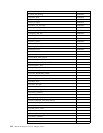that the adapter has processed. The adapter uses this variable to keep track
of how many events it has read and sent to the event server so that the
adapter can start at the next event the next time it polls the log. You can
lower the ApplicationEventsProcessed variable if you want an event to be
read and processed again. To process all messages in the Application Log,
set the ApplicationEventsProcessed variable to 1.
ApplicationEventsProcessedTimeStamp
Contains the time stamp for the corresponding event identified by the
value of the ApplicationEventsProcessed variable.
PollingInterval
The adapter polls the Windows NT event logs for new events at intervals
when it does not receive any events automatically. The PollingInterval
variable specifies the upper frequency limit, in seconds, to poll the
Windows NT event logs. The default value is 120 seconds.
Polling begins at 5 seconds. If a new event is detected, the next polling
frequency begins at 5 seconds again. If no event is detected from a poll, the
polling interval is doubled, until the upper limit is reached. After the
upper limit is reached, the polling frequency remains at that interval until
a new event is detected; then, it is reset to 5 seconds.
Note: If there are buffered events, but no incoming events, the time still
doubles until the set PollingInterval time. To avoid this, set
PollingInterval to a lower number. The PollingInterval setting is in
the registry in HKEY_LOCAL_MACHINE\SYSTEM\
CurrentControlSet\Services\ TECNTAdapter\. This is not set by
default and must be added to the registry to alter the default value
of 120 seconds.
SecurityEventsProcessed
Contains the highest event number in the Windows NT Security Log that
the adapter has processed. The adapter uses this variable to keep track of
how many events it has read and sent to the event server so that the
adapter can start at the next event the next time it polls the log. You can
lower the SecurityEventsProcessed variable if you want an event to be
read and processed again. To process all messages in the Security Log, set
the SecurityEventsProcessed variable to 1.
SecurityEventsProcessedTimeStamp
Contains the time stamp for the corresponding event identified by the
value of the SecurityEventsProcessed variable.
SystemEventsProcessed
Contains the highest event number in the Windows NT event log that the
adapter has processed. The adapter uses this variable to keep track of how
many log events it has read and sent to the event server so that the
adapter can start at the next event the next time it polls the log. You can
lower the SystemEventsProcessed variable if you want an event to be read
and processed again. To process all messages in the event log, set the
SystemEventsProcessed variable to 1.
SystemEventsProcessedTimeStamp
Contains the time stamp for the corresponding event identified by the
value of the SystemEventsProcessed variable.
TECInstallPath
Specifies the directory that contains the Windows NT event log adapter
executable files and run-time files. This variable is normally set to
Chapter 11. Windows NT Event Log Adapter 133