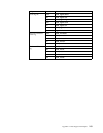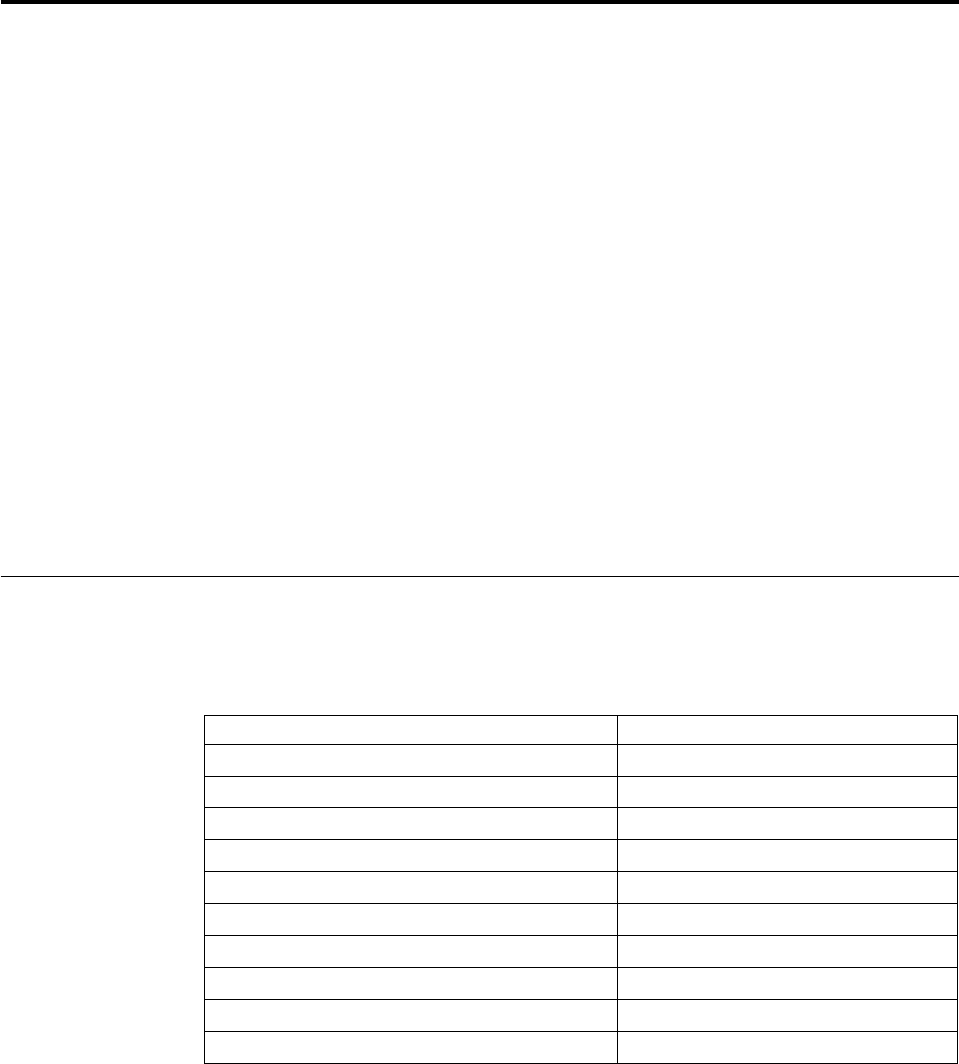
Appendix B. Format File Reference
This appendix contains details about format files.
The format file usually has an extension of .fmt; see each specific adapter chapter
for exact file names. To use non-English characters in a format string, you must
enter the non-English characters in the local encodings.
Notes:
1. Although this section discusses the manual text editing of a format file and the
file organization, you can accomplish the same results for TME adapters with
the Log File Format Editor of the Adapter Configuration Facility (ACF). See the
IBM Tivoli Enterprise Console User’s Guide for information about using the Log
File Format Editor.
2. The UNIX log file adapter, NetWare log file, and OS/2 adapter format files are
in English only. The Microsoft Windows NT event log format file is in English
and localized into a sample file for the Tivoli supported languages. If you have
a source that issues events in a non-English language and you are monitoring
that source with an adapter that uses a format file, and the format file has not
been localized, you must localize the format file in that language.
Format File Location
An English-language format file is located in each of the language subdirectories
that are in the same directory as the adapter configuration file. The language
subdirectories are as follows:
Language Subdirectory
English /C
German /de
Spanish /es
French /fr
Italian /it
Japanese /ja
Korean /ko
Brazilian Portuguese /pt_BR
Simplified Chinese /zh_CN
Traditional Chinese /zh_TW
See “File Location” on page 9 for more details.
© Copyright IBM Corp. 2002 145