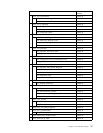If you use the default filter provided, copy it into library QUSRSYS and modify it
there.
Integrating with an Existing Alert Filter
You might have alert filters that are already in use on your AS/400 system. These
filters have been set up with the appropriate selection and action entries to filter
alerts of interest and route them to predefined groups.
The Filter keyword in the configuration file is used to indicate the name of the
filter that the AS/400 alert adapter is to monitor. If a value for this keyword is not
specified, the default filter (QTMETECA02/QYAAFTR) is used.
The FilterDataQueue keyword in the configuration file is used to indicate the
name of the data queue that the adapter is to monitor. The adapter assumes that
this data queue has been created properly and has been incorporated into the
appropriate action entries data queue list for the filter defined by the Filter
keyword. To update an action entry, use the CHGALRACNE (Change Alert
Action Entry) command. Create the data queue with the Create Data Queue
(CRTDTAQ) command as follows:
CRTDTAQ DTAQ(library/name) TYPE(*STD) MAXLEN(592)
FORCE(*NO) SEQ(*FIFO)
Note: If the data queue is not created per the previous specifications, the adapter
will not start. Also, if the AS/400 alert adapter is not running, the system
still sends alert information to this data queue. If the data queue is filled to
capacity, the filter might be automatically deregistered by the system. To
prevent this problem, have the adapter automatically started by a startup
program when the system is started (see “Starting the Adapter” on page
27).
The AS/400 Network Attributes define the filter that is registered with the system.
If the specified alert filter is registered with the system, then the FilterDataQueue
keyword is required. If the filter is not registered with the system and the
FilterDataQueue keyword is not specified, then a data queue is created and
associated with the QTECALERT group in that filter. Use the Change Network
Attributes (CHGNETA) command if you want to register the filter on the AS/400
system.
Starting the Adapter
The AS/400 adapter includes the STRTECADP command that enables you to start
an adapter. You can also automatically start the adapter; see “Starting an AS/400
Adapter after an IPL” on page 35. The command is described on the following
pages.
Chapter 2. AS/400 Alert Adapter 27