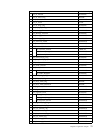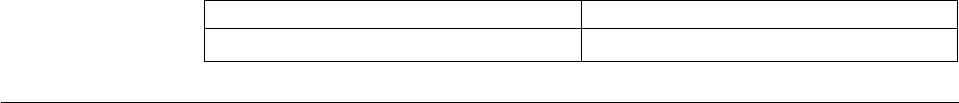
Numeric Value Literal Value
6 HARMLESS
Troubleshooting the OS/2 Adapter
Perform the following steps to troubleshoot the OS/2 adapter:
1. Stop the OS/2 adapter that is currently running. See “Stopping the Adapter” on
page 81 for details.
2. Add a LogSources=c:\check.txt entry in the configuration file.
3. Start the adapter as described in “Starting the Adapter” on page 80.
4. Add a few lines to c:\check.txt.
5. Run the wtdumprl command on the event server and verify that the messages
are actually showing up in the reception log. If not, the events were not
received by the event server or there is a problem with the event server
reception process. Check the adapter configuration file to verify that
ServerLocation and ServerPort are properly defined. If the event class appears
in any filter entry in the configuration file, the event is not sent to the server.
The administrator who started the adapter must have the required roles if
running the TME version of the adapter. For a TME adapter, running the odstat
command can offer some clues as to what could have failed.
6. If the reception log has a PARSING_FAILED error, the BAROC definition of
the class does not match the event that is being received from the adapter.
Usually the error messages pinpoint the problem. If the previous steps do not
indicate any problems and you do not see the new events in the IBM Tivoli
Enterprise Console product, there might be a problem with the event group
filters. Make sure the class filters match the classes in the BAROC file.
7. Change all /dev/null entries in the .err file to the file name you want. Stop and
restart the adapter, send an event through, and then look in the trace file to see
what processing was done on the event.
82 IBM Tivoli Enterprise Console: Adapters Guide