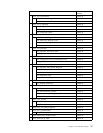PollInterval Specifies the amount of time in seconds to return to a suspended
state between checking for new events that have been placed on
the message queue. The default is 20. The following example
shows the format:
PollInterval=60
ProcessExistingMsgs
Specifies whether the AS/400 messages adapter resets back to the
first message on the message queue when starting. NO sends any
new messages to the message queue. YES sends the first message
on the message queue. This could cause the adapter to resend
previously sent messages and create duplicate events sent to the
event server. The default is NO.
ServerCCSID Specifies the coded character set identifier (CCSID) of the event
server. This is in case the event server has a special code page or
graphic character set that needs to be supported. The default is
0819.
Class Definition Statement File
The file /QSYS.LIB/QUSRSYS.LIB/CFG_MSG.FILE/ MSGCDS.MBR defines how
events are constructed from information sent by the AS/400 message adapter. It is
described in detail in “Class Definition Statement File” on page 18.
SELECT Statement Example
SELECT
1:ATTR(=,$MSG_ID), VALUE(=,CPI5933);
Here, $MSG_ID is a custom keyword set by the adapter. These keywords can be
used to write shorthand notation for SELECT statements. The following is
equivalent to the previous example:
SELECT
1:$MSG_ID=CPI5933;
For the $MSG_ID keyword, multiple low:high pairs can be specified with spaces
as separators. An example is as follows:
SELECT
1:$MSG_ID=CPF 0100:02FF 1000:1FFF 5600:56FF;
FETCH Statement Example
FETCH
1:SUBSTR(value, start, length);
MAP Statement Example
CLASS PerformanceInvestigator
SELECT
1:$MSG_ID=PNV *:*;
FETCH
1:SUBSTR($V1, 0, 3);
2:SUBSTR($V1, 3, 4);
MAP
my_field=PRINTF("attribute=%s has prefix=%s and id=%s", $V1,
$F1, $F2);
status=OPEN
END
Keywords
To customize events, the AS/400 message adapter supports the following
keywords in class definition statements. Evaluation of these keywords is faster
Chapter 3. AS/400 Message Adapter 41