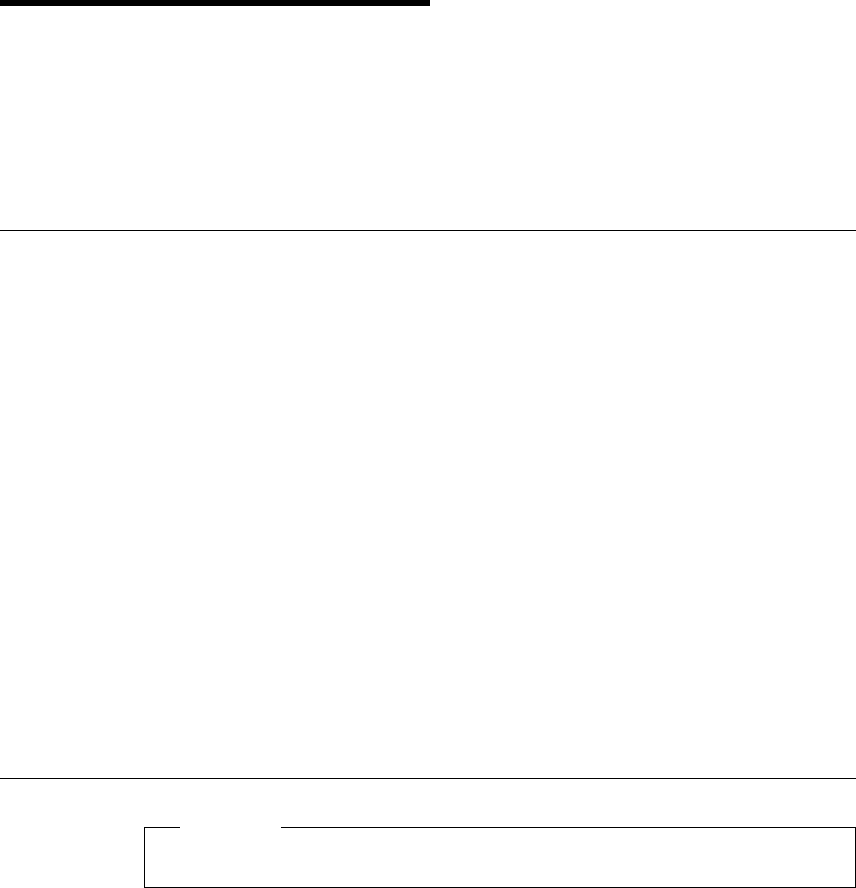
Chapter 6. Maintaining the Printer
This chapter describes how to:
Replace the toner cartridge
Replace the usage kit (fuser unit and transfer roller)
Clean the outside covers of the printer
Note: Routine care and maintenance of the printer is the customer's responsibility.
Replacing Supplies
It is the customer's responsibility to order supplies for the Network Printer 17. To
ensure best print quality and performance, use IBM supplies.
Printing supplies can be ordered through your IBM authorized printer or printer supplies
reseller. If you have no reseller, you can call 1-888-IBM-PRINT (1-888-426-7746) in
the U.S. or Canada to ask for an authorized dealer or to order from IBM Printer
Supplies.
In other countries, contact your point of purchase for information about where to order
supplies.
In Europe, you can call IBM Supplies Fulfillment Operations at 31-43-350 2756 or at the
following numbers:
Denmark: 80015534
Finland: 08001-13110
France: 05-905871
Germany: 0130 818005
Italy: 1-678 78349
Norway: 800-11389
Sweden: 020-794270
United Kingdom: 0800-968679
Changing the Toner Cartridge
Important
The part number for a replacement toner cartridge is 63H2401.
A toner cartridge can print approximately 10,000 pages of letter-size paper, containing
text or graphics that cover 5% of the page. Depending on the type of printing you do,
you can obtain double the page yield if you use the TonerMiser feature. For example,
using the TonerMiser feature and a density setting of 3, you can expect an average
cartridge life of 20,000 images at 5% coverage. To use the TonerMiser feature, you
can set the Config Menu QUALITY setting to ECONO, or select toner saver print quality
mode using your printer driver. (Note that the driver setting will override the menu
Copyright IBM Corp. 1996, 1997 111


















