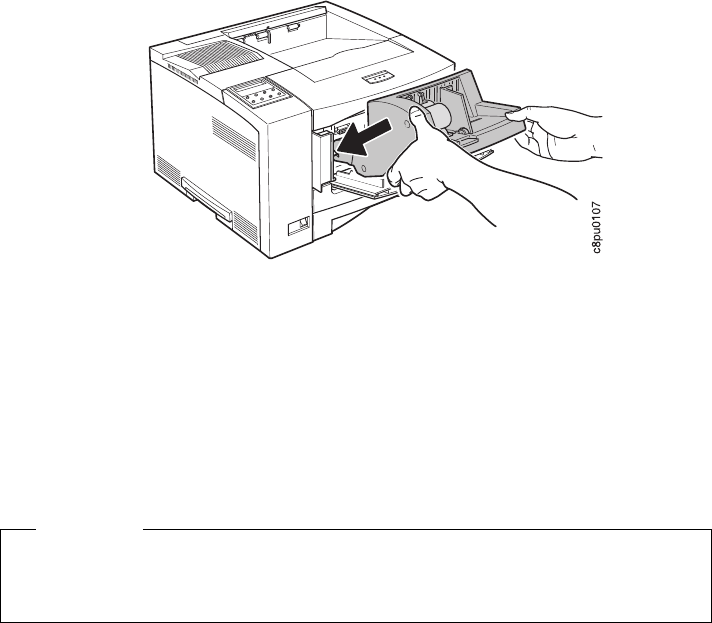
8. Position the envelope feeder as shown in the illustration and push it as far as it will
go into the auxiliary tray.
9. Plug in the printer.
10. Switch on the printer power.
Note: If the operator panel displays any message other than READY, see
Appendix B, “Printer Messages” on page 191 for more information.
11. For information on how to use the envelope feeder, see “Loading Envelopes into
the Envelope Feeder” on page 40.
12. Make sure you update your printer driver to indicate the envelope feeder is
installed.
Important!
Note that you need to remove the envelope feeder before you can open the front
cover of the printer.
176 Network Printer 17: User’s Guide


















