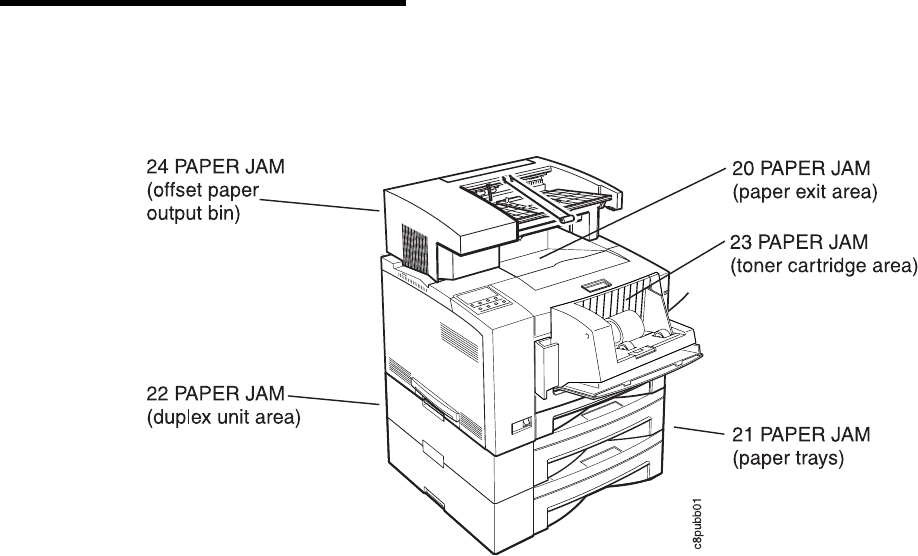
Chapter 4. Clearing Paper Jams
If your printer has a paper jam, follow the procedures in this section to clear the paper
jam. Note that the printer tells you the areas in which it detects paper jams. It does so
by displaying a number with the PAPER JAM message.
The following paper jam messages can be displayed:
20 PAPER JAM — Paper has jammed while exiting the printer. Go to page 58.
21 PAPER JAM — Paper has jammed while being picked from one of the trays.
Go to page 60.
22 PAPER JAM — Paper has jammed in the optional duplex unit. Go to page 63.
23 PAPER JAM — Paper has jammed in the toner cartridge area. Go to page 68.
24 PAPER JAM — Paper has jammed in the optional offset paper output bin. Go
to page 70.
25 PAPER JAM — Paper has jammed in the optional mailbox. Go to page 71.
Copyright IBM Corp. 1996, 1997 57


















