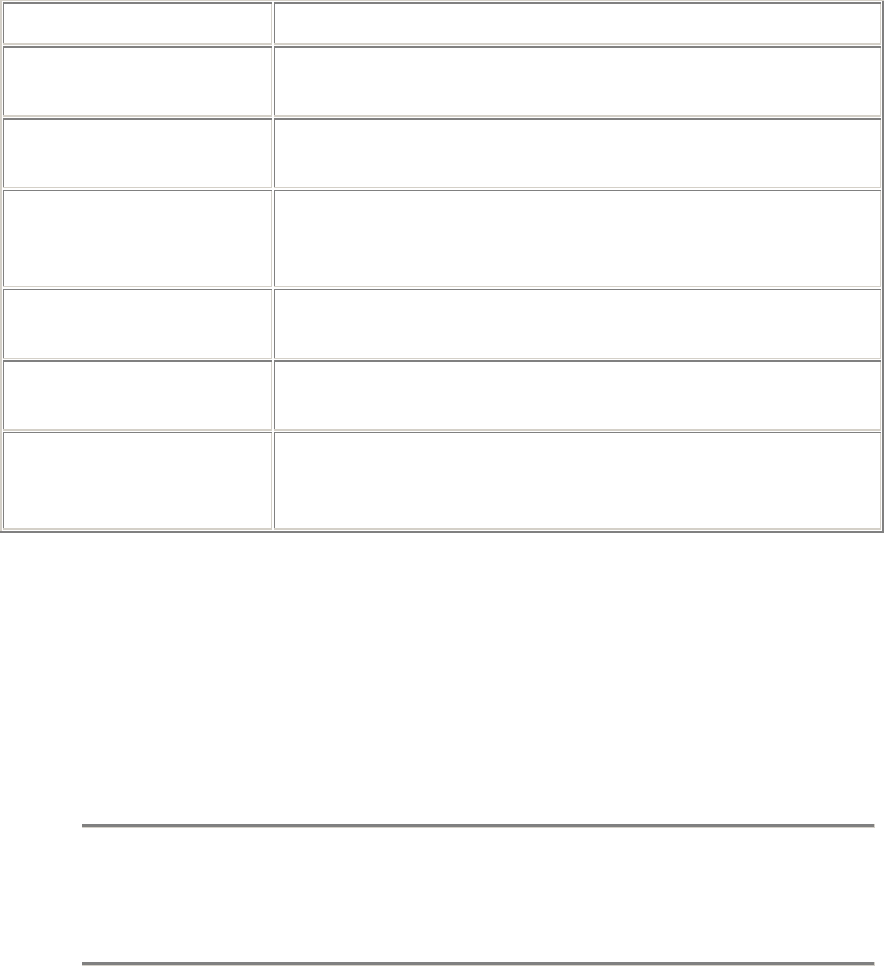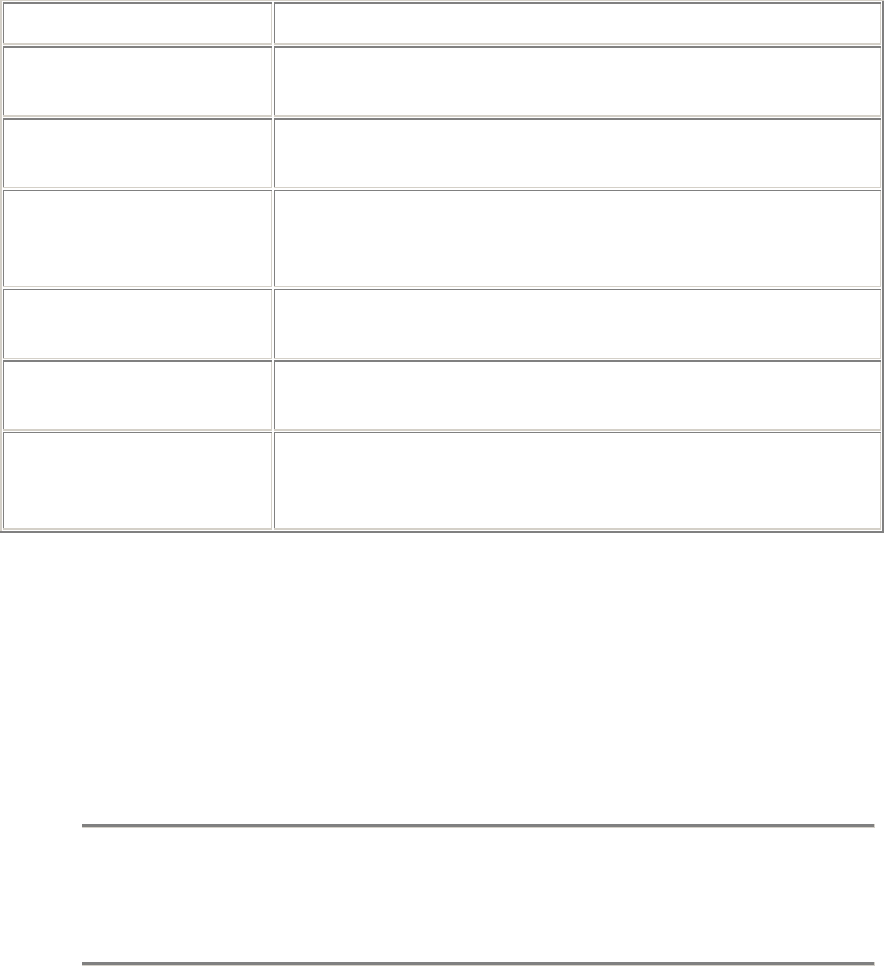
28
To configure FTP service
1. In the left menu, click FTP:
•
To start FTP service, click Start next to FTP.
•
To stop FTP service, click Stop next to FTP.
2. Configure FTP service settings as explained in the following table, then
click Apply.
Option Description
Allow anonymous login Permits users to log in using FTP without specifying a
login name.
Banner message for
system users
A message that appears to all FTP users.
Number of failed login
attempts
The number of times you can attempt to log in to the
appliance unsuccessfully before the FTP session
terminates.
Maximum number of
users logged in
The maximum number of FTP users permitted to log in
simultaneously to the appliance.
Maximum data transfer
per session
The maximum amount of data you are permitted to
copy during a single FTP session.
Idle time allowed before
disconnecting
The period of idle time permitted between FTP
commands before the FTP session terminates on its
own.
To configure SNMP service
1. In the left menu, click SNMP:
•
To start SNMP service, click Start next to SNMP.
•
To stop SNMP service, click Stop next to SNMP.
•
To restart SNMP service, click Restart next to SNMP.
2. Specify an SNMP community name (example: public).
3. Click Apply.
You can't view SNMP traps via the appliance
The appliance only enables you to start/stop the SNMP service and
specify a SNMP community name; it doesn't enable you to view SNMP
traps.