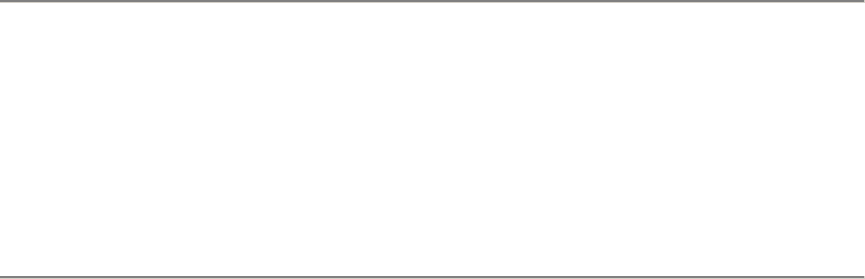
50
Adding memory
Make sure that the DIMM board you want to install has the appropriate
characteristics.
Caution
DIMM board edge connectors are keyed and can be inserted only one way.
Applying too much pressure or misaligning the board in the socket can damage
the sockets or DIMM board edge connectors. Reduce the risk of damaging a
connector by installing the DIMM boards starting with the back socket on the
server board and moving toward the front of the server.
Mixing dissimilar metals can cause memory failures that result in data corruption.
Install only DIMM boards with gold-plated edge connectors.
To install a DIMM board
1. Orient the DIMM board so that the key slots in the DIMM board edge
connector are properly aligned with the corresponding slots in the mating
server board socket. (The connectors are keyed to mate in only one
direction.)
2. Firmly press the DIMM board straight down and all the way into the server
board socket.
3. Make sure the DIMM board is locked in by pressing the levers on each
end of the server board socket into the mating notches on each edge of
the DIMM board.


















