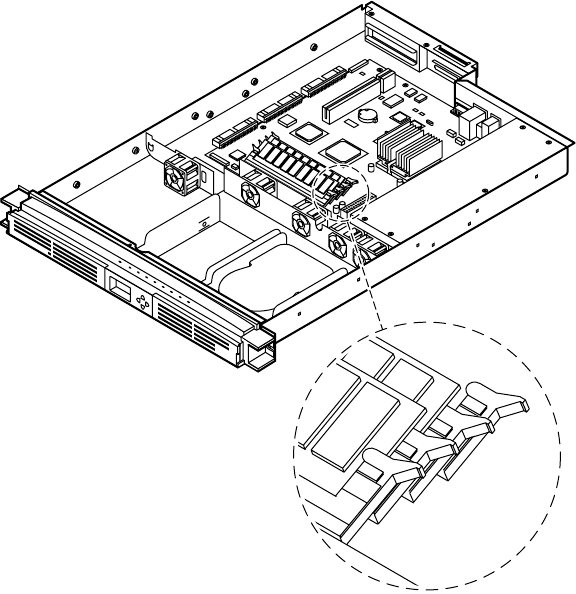
51
Adding a second hard drive
Adding a second hard drive lets you expand the file storage capacity of your
appliance or provide disk redundancy to ensure complete recovery of domain,
user, and configuration files in case of a disk failure. After you add a second hard
drive to your appliance, use the Web-based interface to configure how it will be
used by extending the /home directory or mirroring the first hard drive.
Installing the hard drive
The procedures below describe how to install an additional hard drive to your
appliance.


















