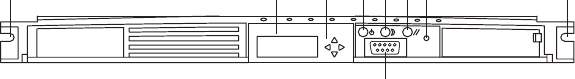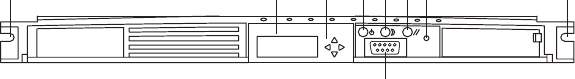
36
Rebooting and shutting down
If you're experiencing consistent problems with a particular Web service,
rebooting the appliance may solve the problem. The reboot process can take
several minutes to complete.
To reboot the appliance
1. Click Reboot/Shutdown.
2. Click Reboot > Yes.
The shut-down process can take several minutes to complete.
To shut down the appliance
1. Click Reboot/Shutdown.
2. Click Shutdown > Yes.
You can also reboot and shutdown the appliance at its front panel console.
Using the front panel console
The following illustration shows the open-bezel view of the appliance's front panel
and identifies the components found on the front panel.
A A
B
C
D
E
H
F
G
A. Rack-mount brackets
E. Not applicable for storefront
appliances
B. LCD F. Hard reset button
C. Control keys
G. Not applicable for storefront
appliances
D. Power button H. COM port 2
The appliance's front panel console (LCD and control keys) enables you to
perform several system configuration and management tasks at the appliance
itself. Note that most of the tasks can also be performed through the appliance's
Web-based interface.