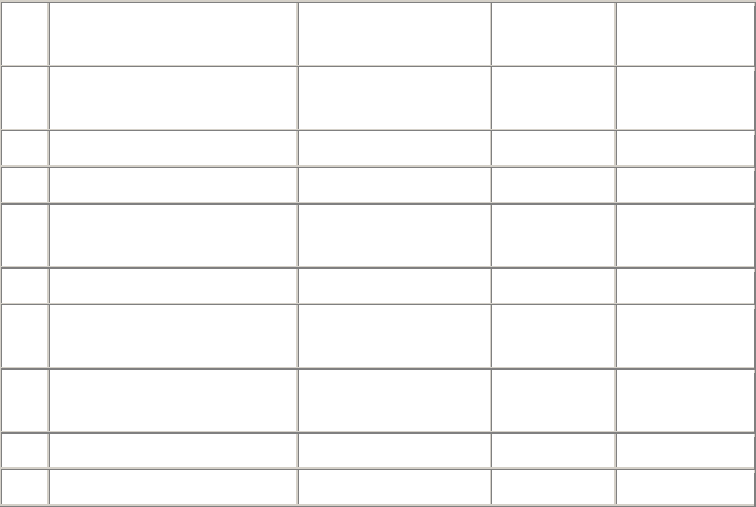
65
Serial cable connection
Pin Signal To Pin (DB9-S)
To Pin
(DB25-S)
To Pin
(RJ45)
1
Data Carrier Detect
(DCD)
(Unused) -- --
2 Receive Data (RxD) 3 2 2
3 Transmit Data (TxD) 2 3 5
4
Data Terminal Ready
(DTR)
6 6 6
5 Signal Ground (GND) 5 7 3 or 4
6
Data Set Ready
(DSR)
4 20 1
7
Request To Send
(RTS)
8 5 --
8 Clear To Send (CTS) 7 4 --
9 Ring Indicator (RI) (Unused) -- --
Rack-mount precautions
Familiarize yourself with the following precautions before rack-mounting the
appliance:
Anchoring the equipment rack—The equipment rack must be anchored to an
unmovable support to prevent it from falling over when one or more devices is
extended in front of it on slide assemblies. The anchors must be able to
withstand a force of up to 113 kg (250 lbs.). You must also consider the weight of
any other device installed in the rack.
Main AC power disconnect—You're responsible for installing an AC power
disconnect for the entire rack unit. This main disconnect must be readily
accessible, and it must be labeled as controlling power to the entire unit, not just
to the appliances.
Grounding the rack installation—To avoid the potential for electrical shock,
you must include a third wire safety grounding conductor with the rack
installation. If the appliance power cords are plugged into AC outlets that are part
of the rack, then you must provide proper grounding for the rack itself. If the
appliance power cords are plugged into wall AC outlets, the safety grounding
conductor in each power cord provides proper grounding only for the appliance.
You must provide additional grounding for the rack and other devices installed in
it.


















