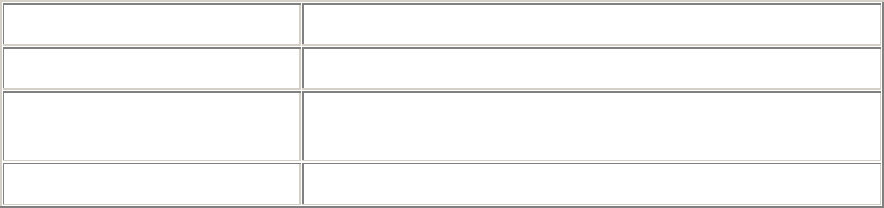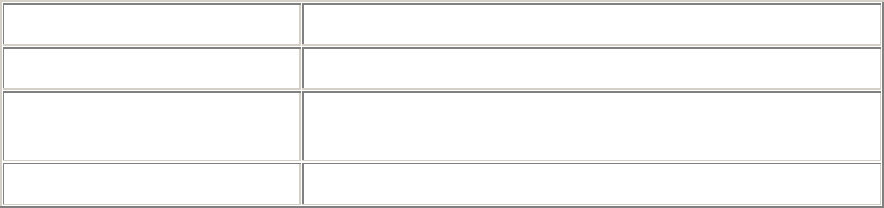
58
Accessing the emergency partition
The appliance has an emergency partition containing backup that can be used
for rebooting and reconstruction under emergency conditions. In addition to
software and operating system files, this partition contains:
•
A daily copy of the network configuration.
•
Password information for the root user and serveradmin users.
•
A complete daily backup copy of the files containing the account and
password information. These files are stored as \etc\passwd.full and
\etc\shadow.full.
The emergency partition can be used to access files stored on the appliance,
restore corrupt files or reinstall the operating system to the factory defaults.
Note: In order to use the emergency partition to restore corrupt files or fix
problems, you must have a working knowledge of the Linux Operating System.
To access the emergency partition:
1. Shut down the appliance and connect a computer to it through the serial
port located on the back of the box.
2. Turn on the appliance.
3. When the prompt reads "LILO boot," type emergency to load the
emergency partition.
4. Log in as the root user or a server admin user.
Technical support
Intel is committed to delivering the highest quality of customer service and
support, and offers a wide range of support services for our global customers.
You can learn about the support programs available for this product by visiting
the Intel support Web site at http://support.intel.com/services.
Here are some other helpful Intel Web sites:
Corporate site http://www.intel.com
Customer support site http://support.intel.com
Intel NetStructure
products site
http://www.intel.com/netstructure/home.htm
Intel ISP Program site http://www.intel.com/isp