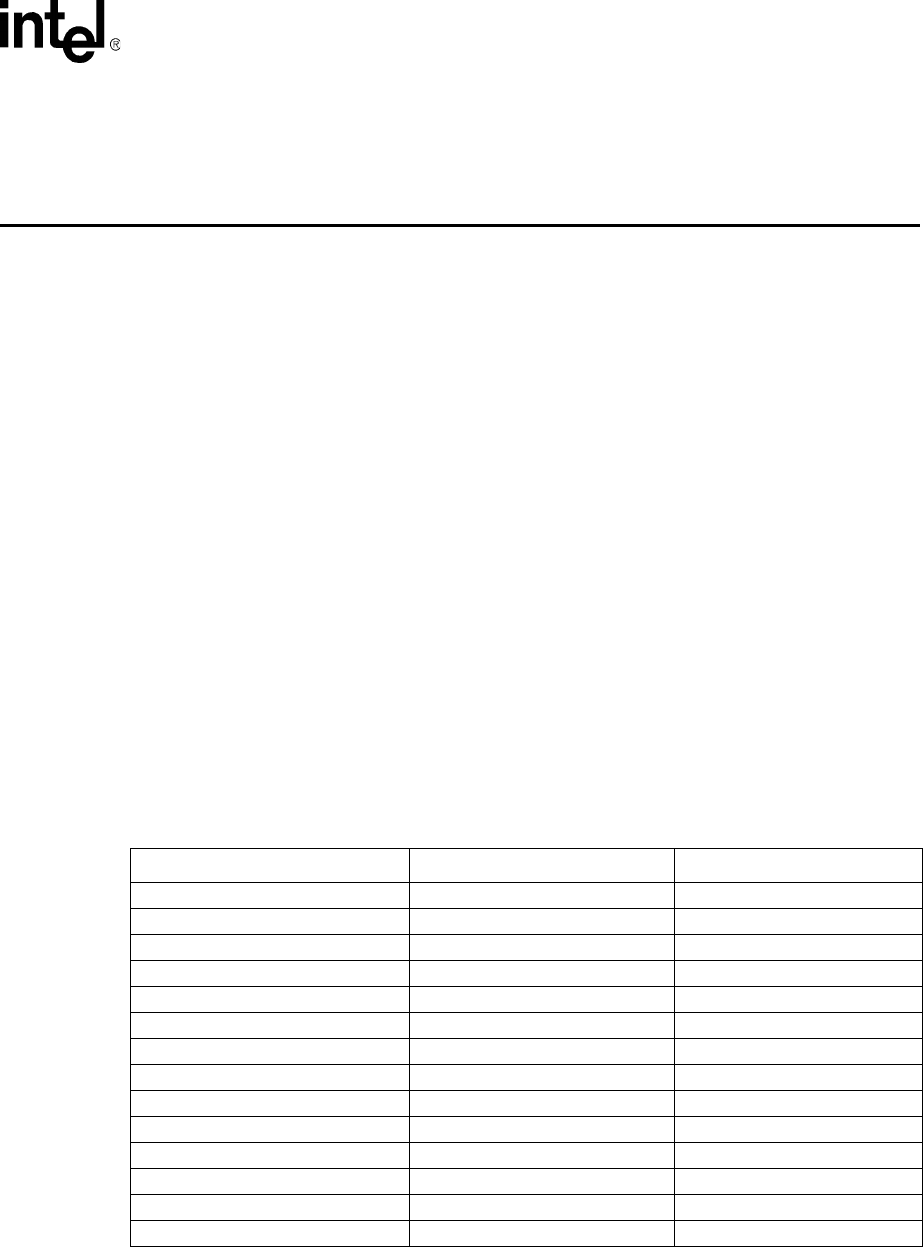
Design Guide 69
Intel
®
31244 PCI-X to Serial ATA Controller
Debug Connectors and Logic Analyzer Connectivity
Debug Connectors and Logic Analyzer
Connectivity 13
13.1 Probing PCI-X Signals
To ease the probing and debug of the PCI-X signals it is recommended to passively probe the
PCI-X bus signals with a logic analyzer. This may be accomplished by placing six AMP
*
Mictor-38 connectors on the board or probing the bus with an interposer card such as the
FuturePlus Systems
*
FS2007 that works with an Agilent Technologies
*
Logic Analyzer.
For ease of debugging the pin out of the AMP Mictor-38 connectors, the recommended pin-out
matches the FuturePlus Systems
*
configuration setup, which allow ease of viewing the PCI signals
on an Agilent Technologies
*
Logic Analyzer. Refer to the following test equipment that is used for
this analysis:
• Two AMP 2-767004-2 surface mount connectors mounted on the target board and routed to
the PCI-X Local bus.
• Two Agilent E5346A or E5351A High-Density Adapter Cables from FuturePlus Systems or
Agilent Technologies.
• Four logic analyzer PODS.
• FS1104 Software from FuturePlus.
The equivalent for other analyzers may be substituted. A FuturePlus Systems configuration file
with the FS1104 product that matches the pinout in Table 31.
Table 31. Logic Analyzer Pod 1 (Sheet 1 of 2)
Mictor-38 #1 Pin Number Odd Pod Logic Analyzer Channel Number PCI-X Name
6 CLKC/16 CLK
8 15 C/BE4
10 14 C/BE5
12 13 C/BE6
14 12 C/BE7
16 11 ACK64
18 10 REQ64
20 9 UNUSED
22 8 PME
24 7 C/BEO
26 6 M66EN
28 5 C/BE1
30 4 SERR
32 3 PAR


















