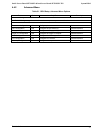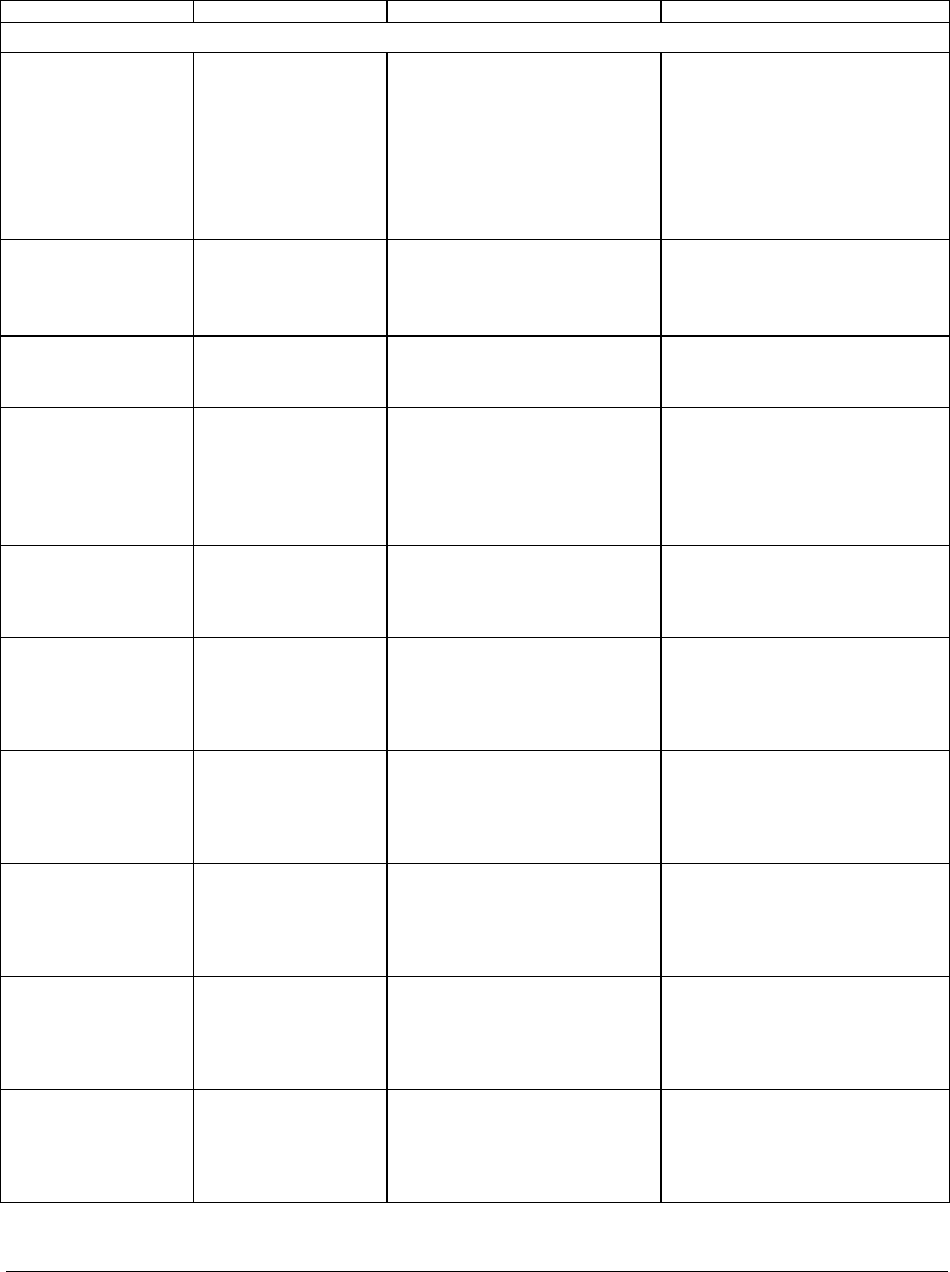
Intel® Server Board SE7320SP2 & Intel Server Board SE7525GP2 TPS System BIOS
Revision 2.0
77
4.4.2.2 IDE Configuration Sub-menu
Table 23. BIOS Setup IDE Configuration Menu Options
Feature Options Help Text Description
IDE Configuration
Onboard P-ATA
Channels
Disabled
Primary
Secondary
Both
Disabled: disables the
integrated P-ATA Controller.
Primary: enables only the
Primary P-ATA Controller.
Secondary: enables only the
Secondary P-ATA Controller.
Both: enables both P-ATA
Controllers.
Controls state of integrated P-
ATA controller.
Onboard S-ATA
Channels
Disabled
Enabled
Disabled: disables the
integrated S-ATA Controller.
Enabled: enables the
integrated S-ATA Controller.
Controls state of integrated S-
ATA controller.
Configure S-ATA as
RAID
Disabled
Enabled
When enabled the S-ATA
channels are reserved to be
used as RAID.
S-ATA Ports
Definition
A1-3
rd
M/A2-4
th
M
A1-4
th
M/A2-3
rd
M
Defines priority between S-
ATA channels.
Default set the S-ATA Port0 to
3
rd
IDE Master channel & Port1
to 4
th
IDE Master channel.
Otherwise set S-ATA Port0 to 4
th
IDE Master channel & Port1 to
3
rd
IDE Master channel.
Mixed P-ATA / S-
ATA
N/A
Lets you remove a P-ATA and
replace it by S-ATA in a given
channel. Only 1 channel can
be S-ATA.
Selects submenu for configuring
mixed P-ATA and S-ATA.
Primary IDE Master N/A
While entering setup, BIOS
auto detects the presence of
IDE devices. This displays the
status of auto detection of IDE
devices.
Selects submenu with additional
device details.
Primary IDE Slave N/A
While entering setup, BIOS
auto detects the presence of
IDE devices. This displays the
status of auto detection of IDE
devices.
Selects submenu with additional
device details.
Secondary IDE
Master
N/A
While entering setup, BIOS
auto detects the presence of
IDE devices. This displays the
status of auto detection of IDE
devices.
Selects submenu with additional
device details.
Secondary IDE
Slave
N/A
While entering setup, BIOS
auto detects the presence of
IDE devices. This displays the
status of auto detection of IDE
devices.
Selects submenu with additional
device details.
Third IDE Master N/A
While entering setup, BIOS
auto detects the presence of
IDE devices. This displays the
status of auto detection of IDE
devices.
Selects submenu with additional
device details.