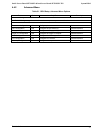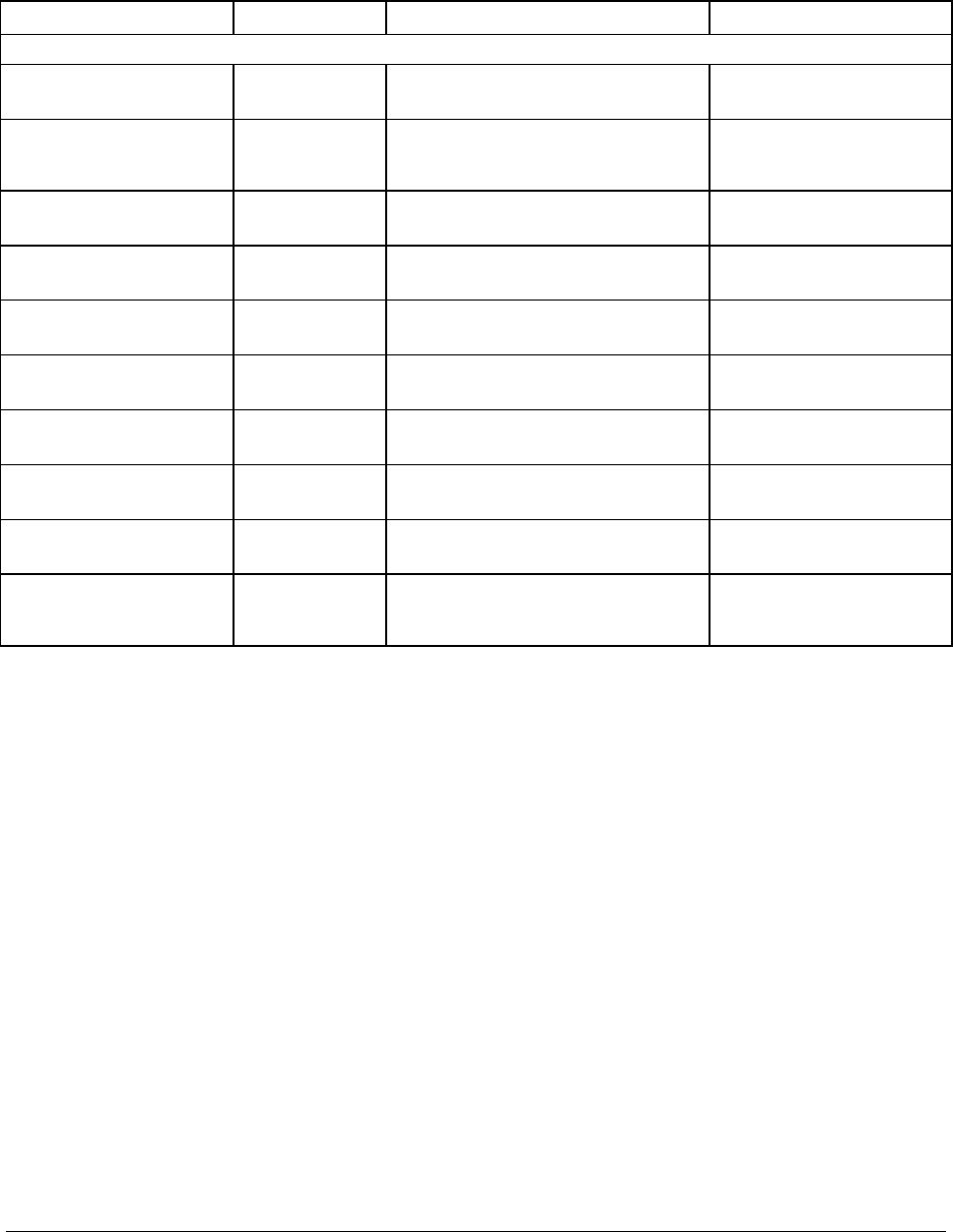
Intel® Server Board SE7320SP2 & Intel Server Board SE7525GP2 TPS System BIOS
Revision 2.0
82
4.4.2.7 PCI Configuration Sub-menu
This sub-menu provides control over PCI devices and their option ROMs. If the BIOS is
reporting POST error 146, use this menu to disable option ROMs that are not required to boot
the system.
Table 30. BIOS Setup, PCI Configuration Sub-menu Selections
Feature Options Help Text Description
PCI Configuration
Onboard Video Disabled
Enabled
Enable/Disable on board VGA
Controller
Dual Monitor Video
Disabled
Enabled
Select which graphics controller to
use as the primary boot device.
Enabled selects the on board device.
Grayed out if Onboard
Video is set to "Disabled."
Onboard NIC 1 (Left) Disabled
Enabled
Onboard NIC 1 ROM Disabled
Enabled
Grayed out if device is
disabled.
Slot 1 Option ROM Disabled
Enabled
Full Height PCI-X 64/66
Available only when PCI
card installed.
Slot 2 Option ROM Disabled
Enabled
Full Height PCI-X 64/66
Available only when PCI
card installed.
Slot 3 Option ROM Disabled
Enabled
Full Height PCI 32/33
Available only when PCI
card installed.
Slot 4 Option ROM Disabled
Enabled
Full Height PCI-Express X4
Available only when PCI
card installed.
Slot 5 Option ROM Disabled
Enabled
Full Height PCI 32/33
Available only when PCI
card installed.
Slot 6 Option ROM Disabled
Enabled
Full Height PCI-Express X16
Available only when PCI
card installed. Not visible
on the SE7320SP2 SKU.