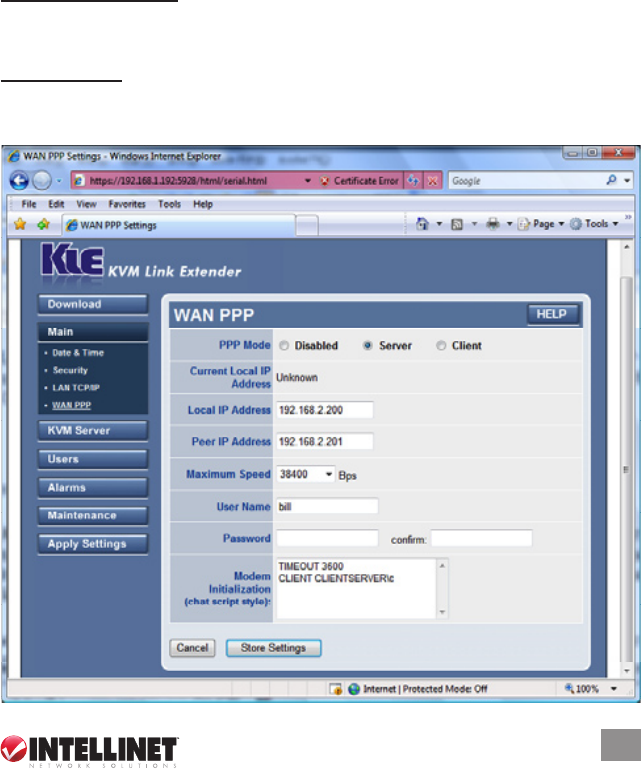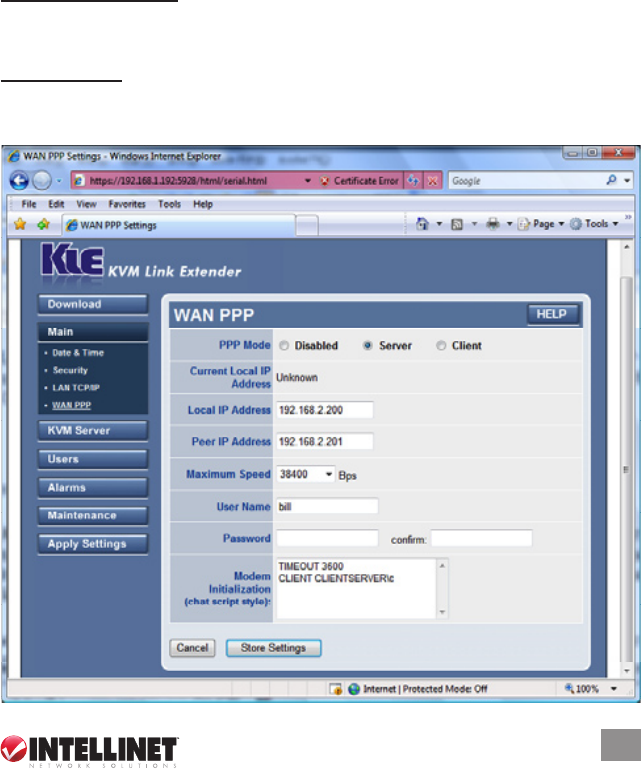
PPP Mode
There are three PPP options: “Disabled,” “Server” and “Client.”
• Disabled is the default setting.
• Server is for a connection request from a peer computer. It allows users to connect to your
servers without the Internet understructure, and it can be used as a backup access in case
of Internet failure or an ultra-secure access by the use of private lines and modems.
• Client is for a dial-in connection to a PPP server (your ISP or an Enterprise PPP server). It
can be used when there is no LAN or router available for direct Internet access using a modem.
NOTE 1: The PPP connection can work simultaneously with the LAN connection. NOTE 2: The
PPP connection uses the same serial interface as Power Management: As these two features
are mutually exclusive, by enabling the PPP you automatically disable Power Management
and vice versa.
If you have a LAN connection, normally you don’t have to choose the PPP connection as your
connection mode. However, if no LAN connection is available, you can enable either the PPP
Server mode or the PPP Client mode according to the real connection scenarios.
PPP Server Settings
Current Local IP Address: This displays the IP address of the switch when a PPP connection
is established. If the PPP connection is not yet established, however, the IP address will
show as “Unknown.” NOTE: This address is normally the same as the Local IP Address
entry, but must be distinct from the one that is used by the switch on the LAN.
Local IP Address: Enter the IP address (default = 192.168.2.200) to be used by the switch in
the PPP connection. This IP address will be used only in PPP connections by the switch
alone, and should be distinct from the IP address (default = 192.168.1.200) that is specied
on the LAN TCP/IP screen and used for connection via direct local area network.
35
MANAGEMENT OVER A BROWSER