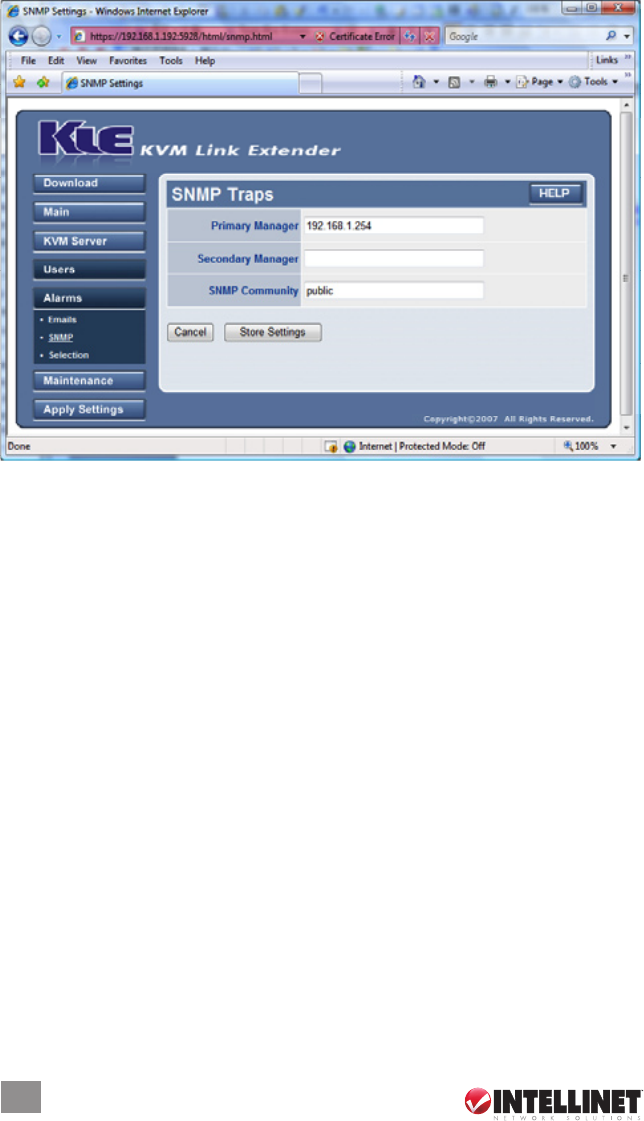
Primary Manager
Specify the IP address of the primary SNMP manager device on your network.
Secondary Manager
Specify the IP address of the secondary SNMP manager device on your network (if any).
SNMP Community
Specify the name of the SNMP community to which your SNMP management host and SNMP
agent should belong. NOTE: The SNMP manager and agents must belong to an SNMP
community identied by its name, which is a collection of hosts grouped together for
administrative purposes.
Alarms: Selection
The switch can be congured to send three types of immediate alerts — e-mails, SNMP traps
or automatic power cycling — in response to three alarm-triggering events: blue screen, no
video or NumLock test failure from a remote computer. This feature should be used in conjunction
with the auto-scan function so that the switch will help carry on a constant surveillance on the
“health” conditions of your connected servers. NOTE: This screen is where you can select
which action the switch is to perform when it detects an event. This is not the place where you
can specify how the action is to be implemented. For this, refer to the SNMP options above.
No Video
This alarm could result from power failure or an unsupported video mode; e.g., an out-of-range
video mode or, most often, a video mode not yet set up in the video database. If you want the
switch to respond immediately to this sort of event, select “Enable Alarm” and which action or
actions you want as a response: restart the computer, send an e-mail or send an SNMP trap.
Blue Screen (Text Mode)
A blue screen is the result of a Windows operating system fatal error. It can be detected by its
low resolution video mode. If you want the switch to respond immediately to this event, select
56
MANAGEMENT OVER A BROWSER


















