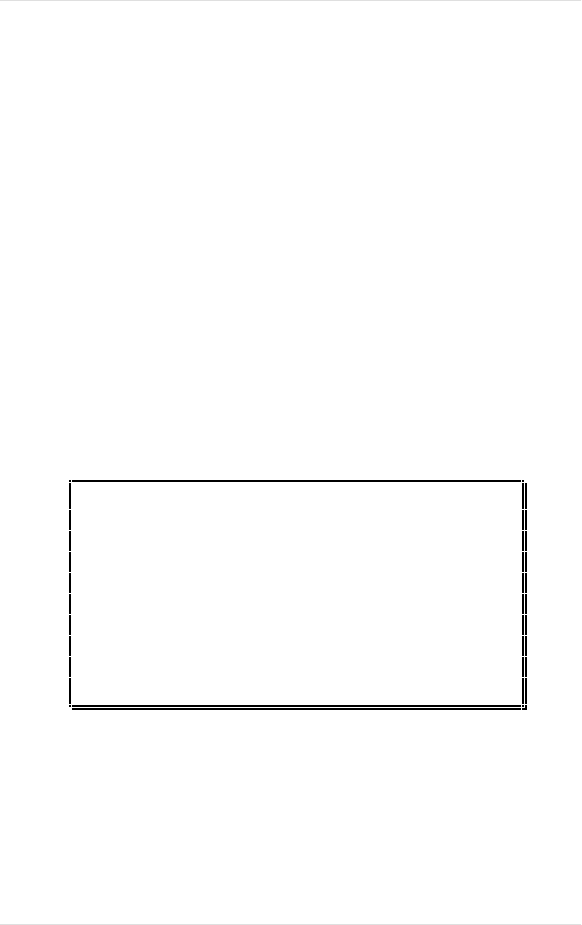
20 Appendix B MCMaster Software Utilities
Kingston Technology Company MCMaster User’s Guide - Rev. B06
Appendix B MCMaster Software Utilities
The MCMaster is designed to function as a self-contained product. In most
installations, all the special program code required to make the MCMaster
function is contained in its option ROM. However, your MCMaster option
disk does include a few utilities to help maintain and configure the board,
along with a few drivers for specific situations. This appendix describes these
utilities and drivers.
EPROM.EXE ROM update program
The MCMaster's Option ROM is an EEPROM (Electrically Erasable
Programmable Read Only Memory.) This technology makes it possible to
update the MCMaster's option ROM without removing the board from the host
system.
The EPROM.EXE utility is provided for just this purpose on the MCMaster
option disk.
Note: EPROM must be run with the original processor in control of
the system.
Note: EPROM will work in an OS/2 DOS window, but not in a Windows
3.0/3.1 DOS window.
CAUTION: Only run EPROM.EXE in a "plain-vanilla"
DOS environment. Don't run it under QEMM, 386MAX,
EMM386, or any other protected-mode environments,
including Windows 3.0 or 3.1. These programs use the
386/486 processor's memory mapping capabilities to
enhance memory space for their own purposes. An
unfortunate side effect of this is that writes to the
MCMaster's EEPROM can go astray, garbling the
EEPROM's contents. You MUST disable any memory
management software before running EPROM.EXE.


















