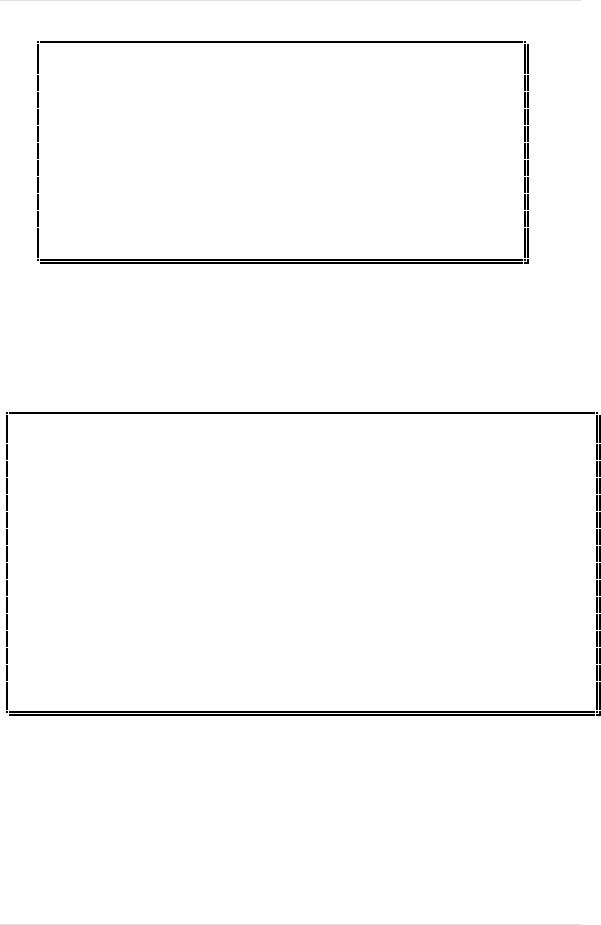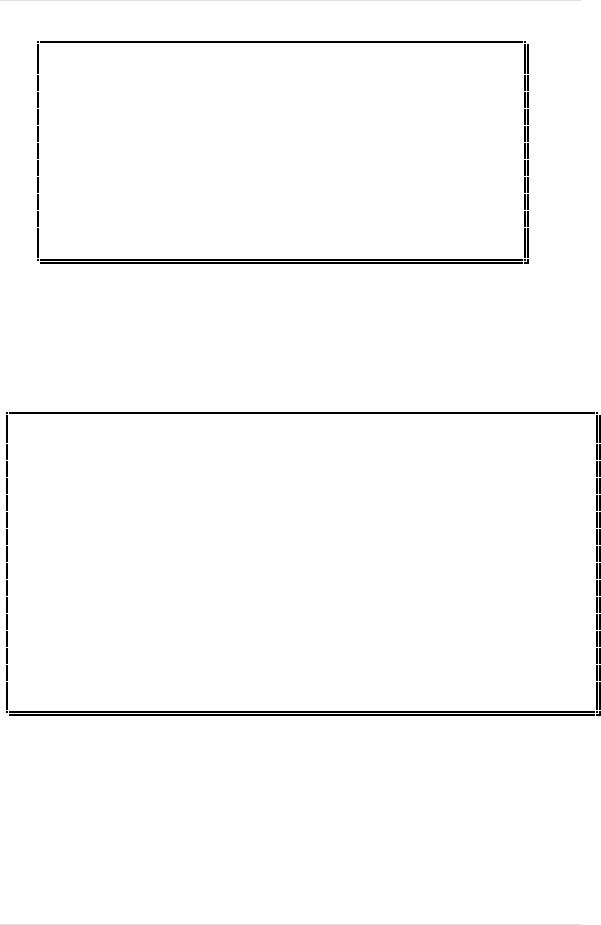
30 Appendix C Troubleshooting
Kingston Technology Company MCMaster User’s Guide - Rev. B06
Attributes are SELECTED and LOOPING. Once you have
positioned the highlight bar over the test you wish to
select or loop on
The attribute may be changed using the following Keys:
L - Toggles Looping on and off.
S - Toggles Selection on and off.
Note that the Looping attribute overrides the selected
attribute
And that activating Looping implies selected
To STOP TESTING - press any key.
To QUIT THE PROGRAM - press ESC or "Q".
7. MMDIAG will automatically load the appropriate tests for the version
of the MCMaster you have installed.
8. When prompted, press any key to continue. At this point, the main
diagnostic screen will appear:
Notice that the display is divided into three windows. At the top is the Kingston
copyright notice and revision level of MMDIAG. The middle window contains
a portion of the list of tests to be performed. This test list is scrollable. The
green highlight bar (shown here as an underscored line) is used in conjunction
with other keys to select tests. The up and down arrow keys move it. If the
test list is longer than four tests, the list will scroll up and down in the window
as required. The bottom window is the status window. As the diagnostic runs,
MCMaster 486 Diagnostics. Ver. x.xx
(C) 1993 Kingston.
------------------------------------------------------------------
Test Active Sel Loop Pass Fail
Test Board ID Sel UNTESTED UNTESTED
Test POS data lines Sel UNTESTED UNTESTED
Test SRAM data lines. Sel UNTESTED UNTESTED
Test SRAM address quick. Sel UNTESTED UNTESTED
------------------------------------------------------------------
Running in a Model 60.
Setting max slots to 08
Microchannel is Implemented.
MCMaster Environment:
Hardware Rev = 000000
Code Rev = 01.00
IO base address = 0390