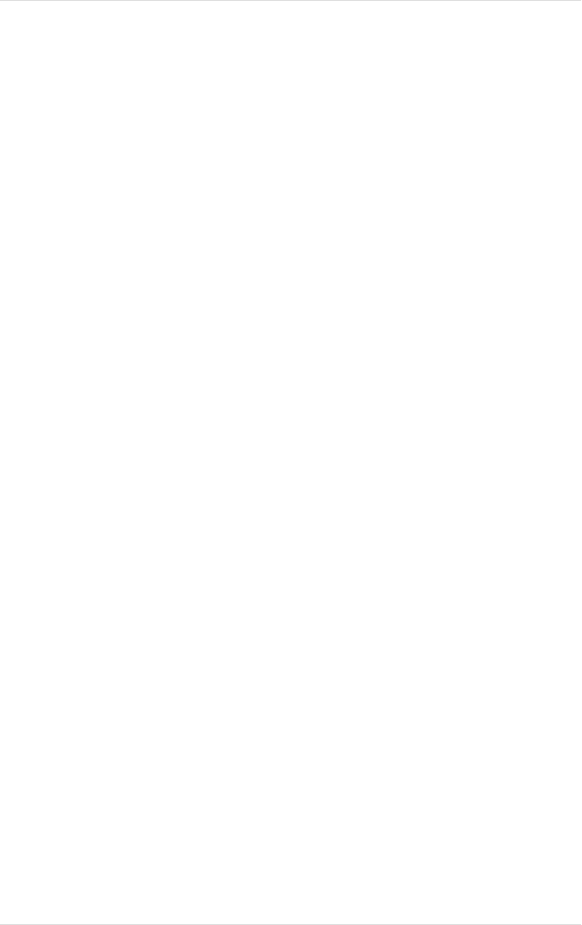
Appendix C Troubleshooting 27
MCMaster User’s Guide - Rev. B06 Kingston Technology Company
MCMaster Error Messages
The MCMaster Option ROM displays one of several error messages when it
encounters a hardware problem. The ROM will display one of these error
messages and halt the system to prevent data corruption.
MCMaster Error 01: DMA Set to greater than 16Meg
The DMA Controller on the PS/2 Motherboard is limited to 24 bits of
addressing, imposing a 16 Megabyte limit on the address range in which DMA
transfers can take place. If the system tries to do a DMA transfer beyond this
range, data can be corrupted. If this error occurs, reconfigure the system,
selecting one of the "<16M" memory options.
MCMaster Error 02: DMA Set for non-contiguous boundary
crossing
This error occurs when memory regions that appear contiguous from the
MCMaster's point of view are not contiguous from the bus's point of view.
This is most likely to occur if you attempt to boot OS/2 with the memory
option "Mapped, Report ALL" selected. To fix the problem, select "Report
MCMaster" or "Unmapped."
MCMaster Error 03: Invalid Status
This message might indicate a hardware error on the MCMaster. If you see
this error message, it will also display a group of numbers. Make a note of the
numbers, and contact Kingston Technical Support.
MCMaster Error 04: Bus Timeout
This message indicates that an adapter on the Micro Channel bus is holding the
bus too long, causing problems for the MCMaster. If you see this message,
take note of what adapters are in the system and contact Kingston Technical
Support at (714) 435-2639.


















