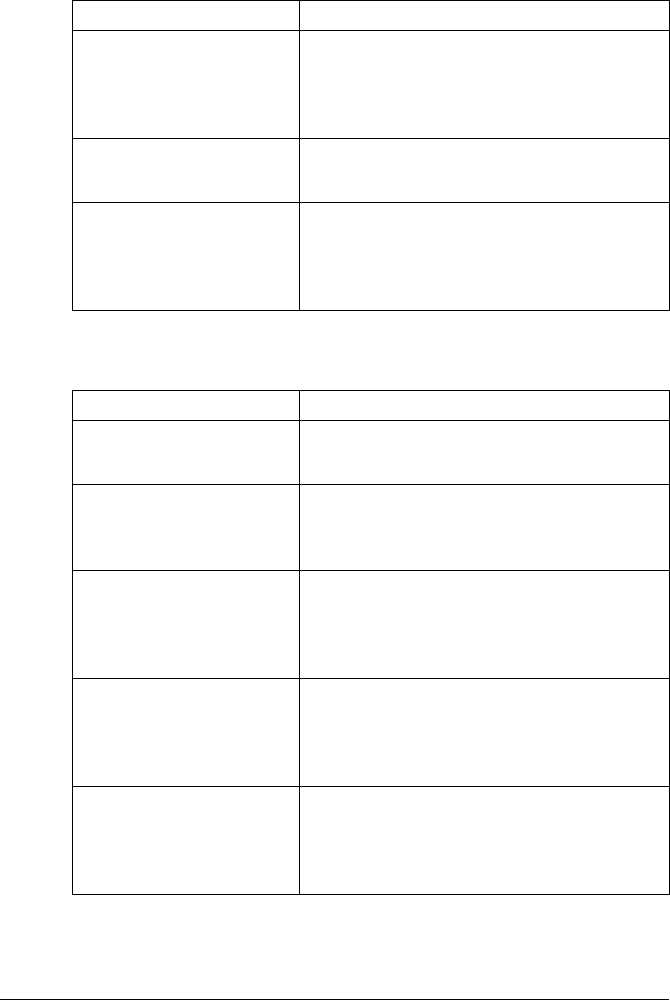
Specifying Printer Driver Settings90
Simulation
Text Options
Parameters Settings
CMYK Gray Treatment Specifies simulation gray treatment as Com-
posite Black, Black and Gray, or Black
Only.
The default setting is Composite Black.
Match Paper Color Specifies the Match Paper Color.
The default setting is Off.
Simulation Profile Specifies the simulation profile as None,
SWOP, Euroscale, Commercial Press, DIC,
or TOYO.
The default setting is None.
Parameters Settings
Text Edge Enhancement Select whether text edges are emphasized.
The default setting is On.
Text Halftone Specifies the halftone for text as Line Art,
Detail, or Smooth.
The default setting is Line Art.
Text RGB Gray Treatment Specifies the RGB Gray Treatment as Com-
posite Black, Black and Gray, or Black
Only.
The default setting is Black and Gray.
Text RGB Intent Specifies RGB intent for text as Vivid, Pho-
tographic, Relative Color, or Absolute
Color.
The default setting is Vivid.
Text RGB Source Specifies RGB source for text as None,
sRGB, Adobe RGB (1998), Apple RGB,
ColorMatch RGB, or Blue Adjust RGB.
The default setting is sRGB.


















