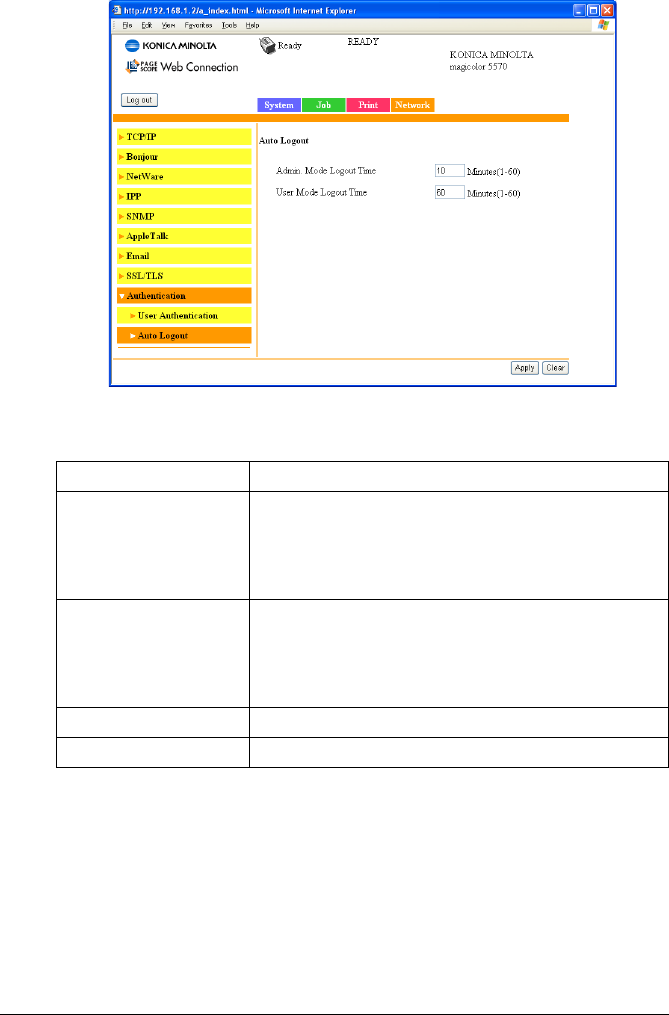
Configuring the Printer
271
Auto Logout
Network - Authentication - Auto Logout window allows you to configure
the following items.
Item Description
Admin. Mode Logout
Time
Specify the length of time to automatically log off
from Administrator mode.
Range: 1 - 60 (Minutes)
Default: 10
User Mode Logout
Time
Specify the length of time to automatically log off
from User mode.
Range: 1 - 60 (Minutes)
Default: 10
Apply button Applies the configuration settings for this window.
Clear button Resets all configuration settings to previous values.


















