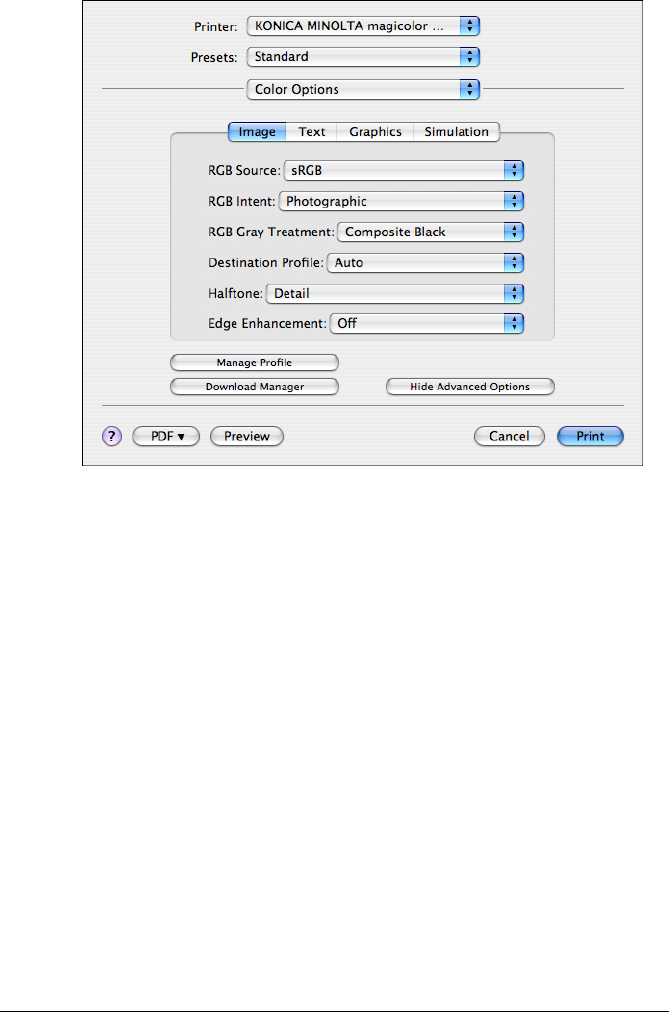
Specifying Print Settings
35
Advanced Color Options/Image
RGB Source
Allows you to select RGB color profiles for images.
RGB Intent
Allows you to select color intent for RGB images.
RGB Gray Treatment
Allows you to select RGB gray treatment for images.
Destination Profile
Allows you to select Destination Profile for images.
Halftone
Allows you to select halftone for images.
Edge Enhancement
Allows you to select Edge Enhancement for images.
Hide Advanced Options
Click this button to hide the Advanced Color Options pane and display
the Color Options pane.
Manage Profile
Click this button to display the Color Profile Management dialog box.
From this dialog box, color profiles can be added or deleted to those avail-
able as settings for RGB Source, Destination Profile and Simulation
Profile of the Advanced Color Options pane.


















